Are you overwhelmed by the complexities of managing customer service in your enterprise business? Or perhaps you’re a customer service provider looking for a reliable tool to streamline your processes? You’re not alone.
Many businesses face these challenges, and that’s likely why you’ve landed here. Finding the right Customer Service Management (CSM) solution can make a significant difference, and that’s where ServiceNow CSM comes into play.
In this article, we’ll dive deep into a comprehensive review of ServiceNow CSM, a tool designed to enhance and simplify customer service operations for businesses like yours.
By the end of this review, you will have a clear understanding of whether ServiceNow CSM is the right fit for your needs.
What You Will Learn in This Article:
- An overview of ServiceNow CSM: We’ll discuss what it is and how it can benefit your business.
- The 5 key things to know before buying ServiceNow CSM:
- Integration Capabilities
- Customization Options
- User Experience
- Pricing and Licensing
- Customer Support
- Pros and Cons: A balanced view of the advantages and potential drawbacks of ServiceNow CSM.
- Is ServiceNow CSM Worth Investing In?: An evaluation to determine if ServiceNow CSM is the right investment for your business.
- Asista: ServiceNow CSM Alternative: Introduction to Asista and an overview of the Asista CMS solution.
- Asista vs ServiceNow CSM Solution: A comparative analysis of Asista and ServiceNow CSM.
- A final recommendation to help you make an informed decision.
ServiceNow CSM could be the solution you’re looking for to tackle customer service challenges and improve overall efficiency.
Read on to discover everything you need to know before making your investment.
TD;DR
This article provides an in-depth review of ServiceNow CSM, a tool designed to enhance and simplify customer service operations for businesses. Key takeaways include:
- ServiceNow CSM Overview: A cloud-based platform for automating processes, improving efficiency, and providing a unified experience for both customers and service agents.
- 5 Key Considerations Before Purchase:
- Integration Capabilities: Seamlessly integrates with existing systems like CRM and ERP.
- Customization Options: Customizable workflows, forms, and user interfaces.
- User Experience: Intuitive, responsive, and accessible across devices.
- Pricing and Licensing: Various packages (Standard, Professional, Enterprise) tailored to business needs.
- Customer Support: 24/7 support, dedicated account managers, and extensive training resources.
- Pros and Cons:
- Advantages: Efficient case management, user-friendly interface, robust features, improved efficiency, and reliable customer support.
- Drawbacks: Complexity, customization difficulty, initial setup challenges, steep learning curve, and dashboard issues.
- Investment Evaluation: ServiceNow CSM offers comprehensive tools, scalability, automation, improved customer experience, and strong support, making it a valuable investment.
- Alternative – Asista: A viable option with similar features like omnichannel support, automation, and customization. Comparison includes user interface, features, customization, support, and pricing.
- Alternative – Freshdesk: Another alternative with strong ticketing capabilities, an intuitive interface, multi-channel support, and powerful automation features. Offers a user-friendly experience with competitive pricing.
Ultimately, ServiceNow CSM stands out for its advanced features, scalability, customization, and integration, making it a strong candidate for businesses seeking to elevate their customer service management.
What is ServiceNow CSM?
Caption: ServiceNow interface for managing customer service cases
When it comes to managing customer service effectively, ServiceNow CSM (Customer Service Management) stands out as a robust and comprehensive tool. But what exactly is ServiceNow CSM, and how can it benefit your business? Let’s break it down.
Definition and Features
ServiceNow CSM is a cloud-based platform designed to enhance customer service operations by automating processes, improving efficiency, and providing a unified experience for both customers and service agents. It helps businesses manage customer interactions, resolve issues faster, and improve overall satisfaction.
Key Features of ServiceNow CSM:
- Automated Case Management: Automatically assign and prioritize customer cases to the right agents based on predefined rules and criteria.
- Omnichannel Support: Integrate various communication channels such as email, chat, phone, and social media into one unified platform.
- Knowledge Management: Create, share, and manage knowledge articles that help agents resolve issues quickly.
- Performance Analytics: Real-time dashboards and reports that provide insights into customer service performance and areas for improvement.
- Customer Self-Service Portal: Allows customers to find answers and resolve issues on their own through a self-service portal.
Benefits for Businesses
ServiceNow CSM offers several significant benefits that can transform your customer service operations:
- Improved Efficiency: By automating repetitive tasks and streamlining workflows, ServiceNow CSM helps you handle more cases in less time.
- Enhanced Customer Satisfaction: Faster response times and personalized service experiences lead to higher customer satisfaction.
- Scalability: As your business grows, ServiceNow CSM can scale with you, accommodating increasing volumes of customer interactions.
- Better Decision-Making: With performance analytics, you can make informed decisions based on real-time data and trends.
- Reduced Costs: Automation and self-service options can significantly reduce operational costs by minimizing the need for manual intervention.
By understanding the definition and features of ServiceNow CSM, as well as its benefits, you can see how this tool can address specific challenges in your customer service operations. This knowledge will help you decide if ServiceNow CSM is the right fit for your business needs.
5 Things to Know Before Buying ServiceNow CSM
When considering an investment in ServiceNow CSM, it’s crucial to understand key aspects that can impact its effectiveness and integration into your business operations. Here are the five critical aspects you should be aware of:
1. Integration Capabilities
Caption: Amazon Connect phone queues in Workforce Optimization for Customer Service
One of the standout features of ServiceNow CSM is its robust integration capabilities. If you’re like most businesses, you already use a variety of tools and platforms to manage different aspects of your operations. Ensuring that ServiceNow CSM can seamlessly integrate with these existing systems is essential for a smooth transition and continued efficiency.
Why Integration Matters:
- Unified Systems: You don’t want to manage multiple disconnected systems. With ServiceNow CSM, you can integrate with your CRM, ERP, marketing automation tools, and other essential software, creating a unified system that streamlines operations.
- Data Consistency: Integration ensures that data flows seamlessly between systems, reducing the risk of errors and inconsistencies. This means that your customer service team will always have access to the most up-to-date information, leading to better service delivery.
- Improved Efficiency: When systems communicate effectively, processes are streamlined, and manual data entry is minimized. This boosts overall efficiency and allows your team to focus more on resolving customer issues rather than handling administrative tasks.
Specific Integration Features of ServiceNow CSM:
- APIs and Connectors: ServiceNow CSM provides a wide range of APIs and pre-built connectors that make it easy to link with other software. For example, you can integrate with popular CRM systems like Salesforce or Microsoft Dynamics.
- Middleware Support: If you use middleware solutions like MuleSoft or Dell Boomi, ServiceNow CSM can easily connect through these platforms, enhancing its flexibility and compatibility.
- Custom Integrations: For more specialized needs, ServiceNow CSM allows you to create custom integrations. This can be particularly useful if you have proprietary systems or unique workflows.
By understanding the integration capabilities of ServiceNow CSM, you can ensure that it will fit seamlessly into your existing technology ecosystem, making the transition smoother and more effective. This is just one of the five critical aspects to consider before making your investment.
Stay tuned as we delve into the next important factor: Customization Options.
2. Customization Options
Caption: Expand visibility with end-to-end, cross-enterprise workflows.
ServiceNow CSM offers extensive customization capabilities that empower you to adapt the platform according to your specific requirements. Here’s why customization matters and what you need to consider:
Why Customization Matters:
- Tailored Workflows: Every business operates differently. ServiceNow CSM allows you to customize workflows, forms, and processes to align with your business operations seamlessly.
- Brand Consistency: Maintain brand consistency by customizing the interface and communication templates within ServiceNow CSM to reflect your brand’s identity and tone.
- Enhanced User Adoption: Customization makes the platform more intuitive and aligned with how your teams work, leading to higher user adoption rates and productivity.
Specific Customization Features of ServiceNow CSM:
- Workflow Designer: Easily design and modify workflows without coding. This feature allows you to automate processes and ensure they follow your business rules and best practices.
- Form Builder: Create custom forms tailored to capture specific data points relevant to your operations and reporting needs.
- UI Customization: Customize the user interface (UI) to match your branding guidelines and improve user experience across the platform.
- Scripting and Business Rules: Advanced users can leverage scripting and business rules to further customize behaviors and automate complex tasks within ServiceNow CSM.
By leveraging the customization options offered by ServiceNow CSM, you can optimize the platform to meet your business goals effectively. This ensures that the solution not only meets your current needs but also scales with your business growth.
Stay tuned as we explore the next critical aspect: User Experience.
3. User Experience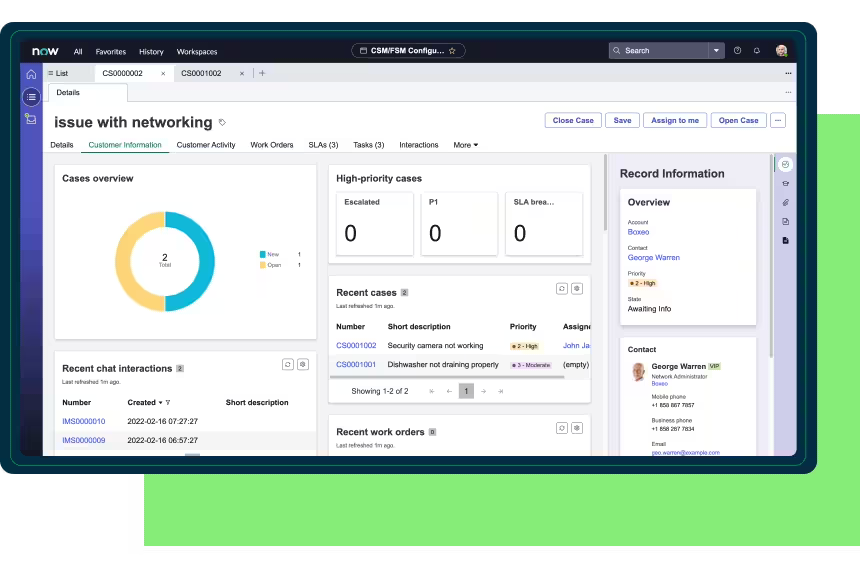
Caption: Effortless user experience with comprehensive workflow integration.
ServiceNow CSM is designed to provide a seamless and intuitive user experience, empowering your teams to manage customer interactions efficiently. Here’s what you should consider about its user experience:
Why User Experience Matters:
- Ease of Use: ServiceNow CSM features an intuitive interface that simplifies navigation and reduces training time for new users.
- Accessibility: Ensure that ServiceNow CSM is accessible across devices and platforms, allowing your teams to access critical information and respond to customer inquiries from anywhere.
- Performance: A responsive and fast-loading platform ensures that your teams can handle customer requests promptly, enhancing overall service delivery.
Specific User Experience Features of ServiceNow CSM:
- Responsive Design: The platform is designed to adapt to different screen sizes, providing a consistent experience on desktops, tablets, and mobile devices.
- Role-Based Dashboards: Customize dashboards based on user roles, providing relevant information and tools tailored to specific job functions.
- Search and Navigation: Powerful search capabilities and intuitive navigation menus allow users to quickly find information and perform tasks without friction.
- Feedback Mechanisms: ServiceNow CSM incorporates feedback mechanisms to continuously improve user experience based on user input and usage patterns.
By prioritizing user experience in your evaluation of ServiceNow CSM, you can ensure that the platform enhances rather than hinders your customer service operations. This aspect is crucial for driving adoption and maximizing the benefits of the solution across your organization.
Stay tuned as we delve into the next critical aspect: Pricing and Licensing.
4. Pricing and Licensing
ServiceNow CSM offers different packages tailored to meet the diverse needs of businesses, from growing enterprises to strategic partners seeking advanced capabilities. Here’s what you need to consider about pricing and licensing:
Package Options:
- Standard Package: Designed for growing businesses, this package includes essential features like Agent Workspace, Case Management, Omnichannel support, and Self-Service capabilities. It provides a solid foundation for customer service operations.
- Professional Package: Ideal for teams and companies needing robust capabilities, including Proactive Customer Service Operations, Task Intelligence, Virtual Agent, and Performance Analytics. This package enhances efficiency and operational insights.
- Enterprise Package: Geared towards strategic partners, this package includes advanced features such as Workforce Optimization, Process Mining, and comprehensive IT Operations Management integration. It offers extensive customization and scalability options for complex business needs.
Key Considerations:
- Scalability: Evaluate how each package scales with your business growth and changing customer service demands.
- Additional Costs: Understand if there are additional costs for specific features like Now Assist for CSM or advanced customization requirements.
- Licensing Models: ServiceNow CSM typically offers subscription-based licensing models. Consider whether annual subscriptions or longer-term commitments align with your budget and operational planning.
- Flexibility: Determine if the package allows you to add or remove features based on evolving business requirements without significant disruptions.
Sample Features Across Packages:
- Agent Workspace: Essential for managing customer interactions efficiently.
- Omnichannel: Integrates various communication channels for seamless customer engagement.
- Performance Analytics: Provides insights to improve service delivery and operational efficiency.
- Virtual Agent: Enhances customer support through AI-driven automation.
By understanding the pricing and licensing options of ServiceNow CSM and how they align with your business needs, you can make a well-informed decision that supports long-term growth and operational excellence.
Next, we will explore another critical aspect: Customer Support.
5. Customer Support
Caption: ServiceNow provides round-the-clock support to ensure your operations run smoothly at all times.
ServiceNow CSM is backed by robust customer support services aimed at ensuring a smooth implementation and ongoing operation. Here’s what you should consider about its customer support:
Why Customer Support Matters:
- Timely Assistance: Access to responsive customer support ensures that any technical issues or operational challenges with ServiceNow CSM are resolved quickly.
- Expertise and Knowledge: Support teams with deep expertise in ServiceNow CSM can provide guidance and best practices to maximize the benefits of the platform for your business.
- Availability: Evaluate the availability of support channels (e.g., phone, email, online portal) to determine how quickly you can reach a support representative when needed.
Specific Customer Support Features of ServiceNow CSM:
- 24/7 Support: Round-the-clock assistance for critical issues ensures minimal downtime and uninterrupted service for your customers.
- Dedicated Account Managers: Some packages may include dedicated account managers who serve as your primary point of contact, ensuring personalized support.
- Knowledge Base and Community Forums: Access to a comprehensive knowledge base and active community forums where users can share insights and solutions.
- Training and Certification: ServiceNow offers training programs and certifications for administrators and users, enhancing your team’s proficiency and self-sufficiency.
Service Level Agreements (SLAs):
- Understand the SLAs provided by ServiceNow CSM for response times and issue resolution. This ensures that support meets your business needs and expectations.
By prioritizing the quality and availability of customer support in your evaluation of ServiceNow CSM, you can mitigate risks and maximize the benefits of the platform for your customer service operations.
This aspect plays a critical role in maintaining high service levels and customer satisfaction. Stay tuned as we conclude with a summary of key points and a final recommendation.
Pros and Cons of ServiceNow CSM
When considering ServiceNow CSM for your customer service management needs, it’s important to weigh its strengths and weaknesses. Understanding these will help you make an informed decision.
Key Advantages
ServiceNow CSM offers numerous benefits that can significantly enhance your customer service operations. Here are some of the key advantages:
1. Case Management:
- Efficient Tracking: ServiceNow CSM excels in case management, allowing you to track and resolve customer issues efficiently. You can monitor the progress of each case, ensuring timely resolution.
- Automation: Automate repetitive tasks and workflows, reducing manual effort and speeding up the case resolution process.
2. Ease of Use:
- User-Friendly Interface: The platform is designed with a user-friendly interface, making it easy for your team to navigate and use the system effectively.
- Quick Adoption: Due to its intuitive design, users can quickly adapt to the system, reducing the time required for training.
3. Robust Features:
- Comprehensive Tools: ServiceNow CSM offers a wide range of features, including omnichannel support, knowledge management, and self-service portals. These tools help in delivering a superior customer experience.
- Custom Dashboards: Tailored dashboards provide relevant insights and metrics, helping you monitor performance and make data-driven decisions.
4. Efficiency:
- Streamlined Processes: ServiceNow CSM streamlines your customer service processes, leading to improved efficiency and productivity.
- Integration Capabilities: Easily integrate with other systems and applications, ensuring seamless data flow and enhancing overall efficiency.
5. Customer Support:
- Reliable Assistance: ServiceNow provides robust customer support, ensuring any issues you encounter are addressed promptly.
- Training Resources: Access to a wealth of training materials and resources helps your team maximize the platform’s potential.
Potential Drawbacks
While ServiceNow CSM offers many advantages, it’s also important to be aware of some potential drawbacks:
1. Complexity:
- Sophisticated System: ServiceNow CSM can be complex, especially for small businesses or those new to such platforms. The extensive features may feel overwhelming initially.
2. Customization Difficulty:
- Technical Expertise Required: Customizing ServiceNow CSM to fit specific business needs can be challenging and often requires technical expertise. This might necessitate hiring or consulting with experts.
3. Difficult Setup:
- Initial Setup: The initial setup process can be cumbersome and time-consuming. Proper planning and resources are required to ensure a smooth implementation.
4. Steep Learning Curve:
- Training Needs: Despite its user-friendly interface, the platform’s depth and breadth of features mean that users may face a steep learning curve, requiring substantial training and time to master.
5. Dashboard Issues:
- Customization Challenges: While dashboards are customizable, some users find them difficult to set up and configure to display the exact information they need.
By understanding these pros and cons, you can better assess whether ServiceNow CSM aligns with your business needs and if its benefits outweigh the potential challenges. This evaluation is crucial to making an informed decision about investing in ServiceNow CSM.
Is ServiceNow CSM Worth Investing In?
As a professional who has used ServiceNow CSM extensively, I can provide an informed perspective on its value. While ServiceNow CSM offers many strengths, there are also significant areas where it falls short, which you should consider before investing.
Complex Setup and Configuration:
Setting up ServiceNow CSM can be a daunting task. The process is complex and time-consuming, requiring a high level of expertise. If you don’t have a dedicated IT team, you will struggle with the initial implementation.
High Cost:
ServiceNow CSM is one of the more expensive customer service management tools on the market. The pricing structure can be prohibitive, especially for small to mid-sized businesses. You’ll need to assess whether the benefits justify the high investment.
Performance Issues:
During my experience, I noticed that ServiceNow CSM occasionally suffers from performance lags, especially when dealing with large volumes of data. These lags can disrupt your operations and affect productivity, which is a significant drawback.
Inconsistent Customer Support:
Although ServiceNow advertises 24/7 support, the quality of this support can be inconsistent. There have been instances where response times were long, and the solutions provided were not satisfactory. This inconsistency can be frustrating when you need immediate assistance.
Steep Learning Curve:
Despite its user-friendly interface, ServiceNow CSM has a steep learning curve. For users who are not tech-savvy, getting up to speed can take considerable time and effort. This can slow down the onboarding process and affect overall user adoption.
Customization Can Be Overwhelming: While the ability to customize workflows and interfaces is a strength, it can also be overwhelming. The extensive customization options require significant time and expertise to implement correctly, which might not be feasible for all businesses.
These factors are critical to consider before making an investment in ServiceNow CSM.
Asista: ServiceNow CSM Alternative
Exploring alternatives to ServiceNow CSM? Asista emerges as a strong contender with its specialized features for effective customer service management. Here’s an in-depth look at what Asista offers:
What is Asista?
Asista is a versatile customer service management platform designed to streamline support operations and elevate customer interactions. It encompasses a variety of tools and functionalities aimed at enhancing efficiency and delivering exceptional customer experiences.
Asista CMS Solution
Caption: Asista CMS Solution offers real-time ticket management and SLA tracking on all devices.
Key Features and Benefits:
- Omnichannel Support: Like ServiceNow CSM, Asista provides robust omnichannel capabilities, enabling seamless customer engagement across various channels such as email, chat, social media, and more.
- Ticketing System: Asista features a sophisticated ticketing system that aids in organizing and prioritizing customer issues effectively, ensuring prompt resolution and customer satisfaction.
- Knowledge Base Management: It offers a centralized knowledge base repository, empowering customers and support agents alike with self-service options and rapid access to information.
- Automation and AI: Asista integrates automation and AI-driven functionalities to automate routine tasks, optimize workflows, and provide intelligent insights for proactive customer service management.
- Customization Options: Similar to ServiceNow CSM, Asista provides extensive customization capabilities to tailor the platform to your specific business needs and workflows, enhancing operational agility.
- Reporting and Analytics: Gain valuable insights into customer interactions and support performance through comprehensive reporting and analytics features, facilitating informed decision-making and continuous improvement.
- Integration Capabilities: Asista supports seamless integration with other business systems and applications, ensuring smooth data flow and enhancing overall operational efficiency.
By considering Asista as an alternative to ServiceNow CSM, businesses can leverage its diverse feature set to streamline operations, improve customer satisfaction, and drive sustainable growth.
Asista vs ServiceNow CSM Solution
When considering customer service management solutions like Asista and ServiceNow CSM, it’s crucial to understand how each platform stacks up against your business needs. Here’s a detailed comparison to help you make an informed decision:
User Interface and Ease of Use
Asista:
- Intuitive Design: Asista boasts an intuitive user interface that simplifies navigation and usage, making it accessible for all users.
- User-Friendly Approach: It focuses on straightforward workflows and ease of use, ideal for businesses looking for a quick setup.
ServiceNow CSM:
- Comprehensive Interface: ServiceNow CSM offers a comprehensive interface tailored for enterprise-level customization and functionality.
- Complexity: The platform may have a steeper learning curve due to its extensive feature set and customization options.
Features and Capabilities
Asista:
- Omnichannel Support: Provides robust omnichannel capabilities to manage customer interactions seamlessly across various channels.
- Automation and AI: Integrates automation and AI-driven features to enhance operational efficiency and streamline customer service processes.
- Scalability: Designed to scale with business growth, offering flexibility in customization and integration.
ServiceNow CSM:
- Extensive Feature Set: Offers advanced case management, omnichannel support, and extensive customization options suitable for complex enterprise needs.
- Enterprise Focus: Tailored for large organizations requiring deep customization and integration capabilities.
Customization and Integration
Asista:
- Flexibility: Offers flexible customization options to adapt to specific business requirements and workflows.
- Integration: Supports seamless integration with third-party applications, ensuring compatibility with existing systems.
ServiceNow CSM:
- Customization Depth: Provides extensive customization capabilities to align with intricate business processes and unique operational workflows.
- Integration Ecosystem: Offers a robust ecosystem for integrating with enterprise-level systems and applications.
Support and Resources
Asista:
- Customer Support: Provides responsive customer support and a dedicated knowledge base to assist users with platform queries and issues.
- Community Engagement: Encourages community participation and forums for sharing insights and best practices.
ServiceNow CSM:
- Support Services: Offers comprehensive support services including dedicated account management and round-the-clock technical assistance.
- Enterprise Community: Access to a large community of enterprise users, providing networking opportunities and advanced technical resources.
Pricing
Asista:
- Affordability: Positioned as a cost-effective solution with transparent pricing models suitable for businesses seeking value without compromising essential features.
- Free Plan: $0 for up to 3 agents, offering basic features like ticketing and email integration.
- Basic Plan: $9 per agent per month, including additional features such as SLA management and automation rules.
- Professional Plan: $19 per agent per month, offering advanced features like multi-channel support and custom reporting.
- Enterprise Plan: $29 per agent per month, providing premium features like white-labeling and dedicated support.
- Scalable Pricing: Offers scalable pricing options based on business needs and usage.
ServiceNow CSM:
- Enterprise Pricing: Typically structured for large enterprises with pricing aligned with extensive features and comprehensive support services.
- Custom Quotes: Pricing often involves custom quotes tailored to specific enterprise requirements and scale.
By comparing Asista and ServiceNow CSM across these key dimensions, businesses can determine which platform best aligns with their operational objectives, scalability needs, and customer service management strategies.
Each solution offers unique strengths tailored to different organizational requirements, ensuring you find the right fit for enhancing customer service excellence and operational efficiency.
Conclusion
In this article, we’ve explored ServiceNow CSM comprehensively, uncovering its powerful capabilities in enhancing customer service management. As you evaluate your options for a robust CSM solution, consider these key factors:
👉 Advanced Features: ServiceNow CSM offers comprehensive case management, omnichannel support, and automation tools to streamline operations.
👉 Scalability: Designed to grow with your business, ServiceNow CSM provides scalable solutions tailored to meet evolving needs.
👉 Customization: Tailor workflows and configurations to align with your specific business processes, ensuring flexibility and efficiency.
👉 Integration: Seamlessly integrate ServiceNow CSM with your existing systems for enhanced data flow and operational synergy.
Among CSM solutions, ServiceNow CSM stands out for its enterprise-grade support, robust security measures, and commitment to driving customer satisfaction. Experience the transformative power of ServiceNow CSM today by scheduling a demo or starting a trial.
Thank you for exploring how ServiceNow CSM can elevate your customer service operations and business success.
