When managing a field service operation, you know how quickly tasks can pile up—scheduling, dispatching, tracking, and customer communication. It can all get overwhelming, right? That’s where Field Service Automation Software steps in to save the day.
These tools streamline your workflow, making everything from managing your team to ensuring top-notch customer service much more manageable.
You’ve landed here because you’re probably feeling the pain of juggling too many tasks at once, or maybe you’re just looking for a way to scale your operations without adding more chaos to the mix. Whatever your reason, you’re in the right place.
This article is tailored for professionals just like you—whether you’re in telecommunications, field service repair, home appliance repair, construction and maintenance, or healthcare.
Here’s what you can expect:
- A breakdown of what Field Service Automation Software is, why it’s essential, and the key features to look for.
- A detailed look at why your business needs this software, focusing on efficiency, cost savings, and customer satisfaction.
- An in-depth review of the top 10 software options for 2024, including everything you need to know about Asista, ServiceTitan, Salesforce Field Service, and more.
By the end of this article, you’ll know exactly which tools are the best fit for your business, how they can boost your efficiency, and why they’re worth your investment.
You’ll also gain insights into their features, pricing, and ideal use cases, so you can make an informed decision.
Stick around, and by the time you finish reading, you’ll have a clear path forward, equipped with the knowledge to choose the best Field Service Automation Software for your business.
TD;DR
If you’re looking to optimize your field service operations, this article reviews the top 10 Field Service Automation Software options for 2024. Each platform offers specific features to enhance efficiency, streamline workflow, and improve customer satisfaction.
- Asista: Known for its intuitive workflow automation, customizable templates, and seamless integration with existing systems. Ideal for organizations seeking a straightforward, user-friendly solution.
- ServiceTitan: Provides end-to-end management with advanced features like dynamic scheduling, integrated accounting, and a powerful mobile app. Perfect for contractors and service companies looking to scale their operations.
- Salesforce Field Service: Offers robust field service management with AI-driven analytics, real-time updates, and deep integration with Salesforce CRM. Great for businesses requiring a comprehensive, scalable solution.
- Microsoft Dynamics 365 Field Service: Combines powerful analytics, IoT integration, and resource scheduling to enhance field service efficiency. Suitable for large enterprises needing advanced automation and customization.
- Jobber: Focuses on simplifying scheduling, invoicing, and customer communication with an easy-to-use interface. Ideal for small to mid-sized businesses in home service industries.
- mHelpDesk: Integrates job tracking, scheduling, and billing into a single platform with real-time updates and a customer portal. Perfect for businesses that need a complete service management suite.
- FieldEdge: Offers a user-friendly experience with features like service agreement management and real-time dispatching. Best suited for small to mid-sized businesses looking for a reliable, easy-to-implement solution.
- ServiceMax: Known for its robust scheduling, dispatch features, and real-time analytics, with seamless integration into CRM systems. Ideal for large enterprises that need comprehensive field service management.
- Service Fusion: Provides affordable, all-in-one management with features like invoicing, payment processing, and a customer communication hub. Great for small businesses looking for a cost-effective solution.
- Housecall Pro: Focuses on automating routine tasks like invoicing and customer communication, with a mobile-first approach. Perfect for home service businesses seeking efficiency and ease of use.
These tools bring unique strengths to field service management, catering to different business needs and preferences. Now, let’s explore each software in detail to understand what makes them stand out in 2024.
What is Field Service Automation Software?
Let’s start with the basics—what exactly is Field Service Automation Software? Think of it as a digital toolkit that automates and optimizes the various tasks involved in managing field service operations.
Whether it’s scheduling jobs, dispatching technicians, tracking inventory, or communicating with customers, this software takes care of it all. The goal? To make your life easier by reducing manual work and minimizing errors.
Why is this important?
If you’re running a field service business, you know how quickly things can spiral out of control without the right systems in place. Field Service Automation Software ensures that everything runs smoothly, allowing you to focus on delivering excellent service rather than getting bogged down in administrative tasks.
For example, instead of manually assigning jobs to technicians, the software can automatically assign the best person for the job based on their location, skills, and availability. This not only saves time but also improves the quality of service you provide.
Key Features
Now, let’s dive into the specific features that make Field Service Automation Software so valuable. These are the tools that will help you streamline your operations and boost your efficiency:
- Automated Scheduling and Dispatching: Automatically assign jobs to the most suitable technician based on their location, skills, and availability. This ensures that the right person is always on the job, reducing travel time and improving response times.
- Real-Time Tracking: Keep an eye on your technicians in real-time with GPS tracking. This helps you monitor progress, adjust schedules on the fly, and keep customers informed about arrival times.
- Inventory Management: Track parts and tools across your entire operation. The software can alert you when stock is low, ensuring you’re never caught off guard without the necessary equipment.
- Customer Communication: Send automated updates to customers regarding job status, technician arrival times, and more. This keeps your customers in the loop and improves overall satisfaction.
- Mobile Access: Allow your technicians to access job details, update status, and communicate with the office directly from their mobile devices. This flexibility ensures they have all the information they need, no matter where they are.
- Analytics and Reporting: Get detailed insights into your operations with customizable reports. You can track key performance indicators (KPIs) like response times, job completion rates, and customer satisfaction to continually improve your service.
By incorporating these features, Field Service Automation Software helps you run a more efficient and effective operation, ultimately leading to higher customer satisfaction and a more profitable business.
Why Your Business Needs Field Service Automation Software
Efficiency and Productivity
When it comes to managing a field service operation, efficiency is everything. You need to get the right technician to the right job at the right time, and Field Service Automation Software makes this possible. By automating routine tasks like scheduling, dispatching, and communication, the software frees up your time and ensures that your team is always working at peak productivity.
For instance, instead of spending hours manually assigning jobs, you can let the software do the heavy lifting. It can automatically match technicians to tasks based on their location, skills, and current workload. This not only speeds up the process but also reduces errors, ensuring that jobs are completed faster and more accurately.
- Automated Scheduling: Streamline job assignments with automated scheduling that takes into account technician availability, skills, and proximity.
- Real-Time Updates: Keep your team informed and on track with real-time updates on job status and any changes to the schedule.
- Mobile Access: Enable technicians to access job details, update their status, and communicate with the office from their mobile devices, keeping everyone on the same page.
Cost Savings
Every business is looking to cut costs without compromising on quality, and Field Service Automation Software can help you achieve this balance. By reducing the need for manual intervention and minimizing errors, the software can lead to significant cost savings.
For example, with automated inventory management, you’ll always know when to reorder parts and tools, preventing costly delays and overstocking. Additionally, real-time tracking of your technicians means you can optimize routes, saving on fuel and reducing wear and tear on your vehicles.
- Reduced Operational Costs: Cut down on unnecessary expenses by automating routine tasks and reducing manual errors.
- Optimized Resource Allocation: Use real-time data to allocate resources more efficiently, ensuring that you’re not overspending on labor or inventory.
- Lower Fuel Costs: Optimize technician routes to reduce travel time and fuel consumption, leading to lower operational costs.
Enhanced Customer Satisfaction
In any service-based business, customer satisfaction is key to long-term success. Field Service Automation Software helps you keep your customers happy by improving communication, reducing wait times, and ensuring that jobs are completed on time.
For instance, the software allows you to send automated updates to customers, keeping them informed about when a technician will arrive and when the job is completed. This transparency builds trust and reduces the frustration that often comes with waiting for service. Additionally, by enabling your technicians to work more efficiently, you can complete jobs faster, leading to happier customers.
- Automated Customer Notifications: Keep customers in the loop with automatic updates on job status, technician arrival times, and more.
- Faster Response Times: With optimized scheduling and real-time tracking, you can reduce the time it takes to respond to service requests.
- Improved Service Quality: Ensure that the right technician with the right skills is assigned to each job, improving the quality of service your customers receive.
By leveraging Field Service Automation Software, you’ll enhance efficiency, reduce costs, and improve customer satisfaction, setting your business up for ongoing success.
Top 10 Field Service Automation Software to Try in 2024
Asista
Overview:
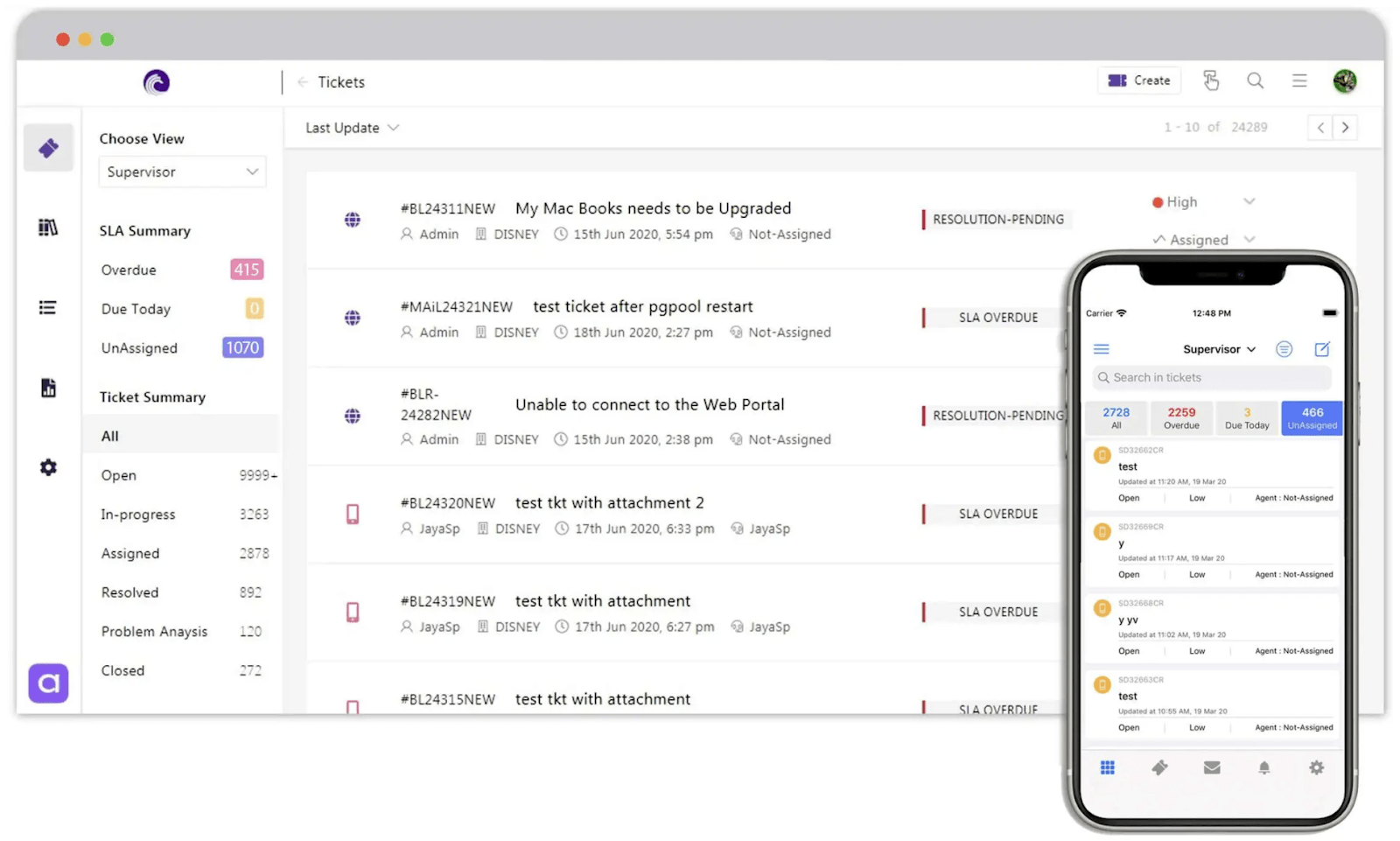
Asista is a versatile Field Service Automation Software designed to streamline and optimize field operations. You will find it particularly beneficial for managing workflows, scheduling tasks, and ensuring that your team stays on track, even when they’re spread across multiple locations.
The platform is built to be user-friendly, so even if English isn’t your first language, you’ll navigate it with ease.
Features:
- Workflow Automation: Asista lets you automate repetitive tasks, which reduces the manual workload. This means fewer errors and more time to focus on critical tasks.
- Real-Time Tracking: You can monitor your field teams in real-time, knowing exactly where they are and what they’re doing.
- Customizable Dashboards: Tailor your dashboards to display the metrics that matter most to you, giving you control over how you view your data.
- Integration: Asista integrates seamlessly with various CRM and ERP systems, allowing you to keep all your business data connected.
Pricing:
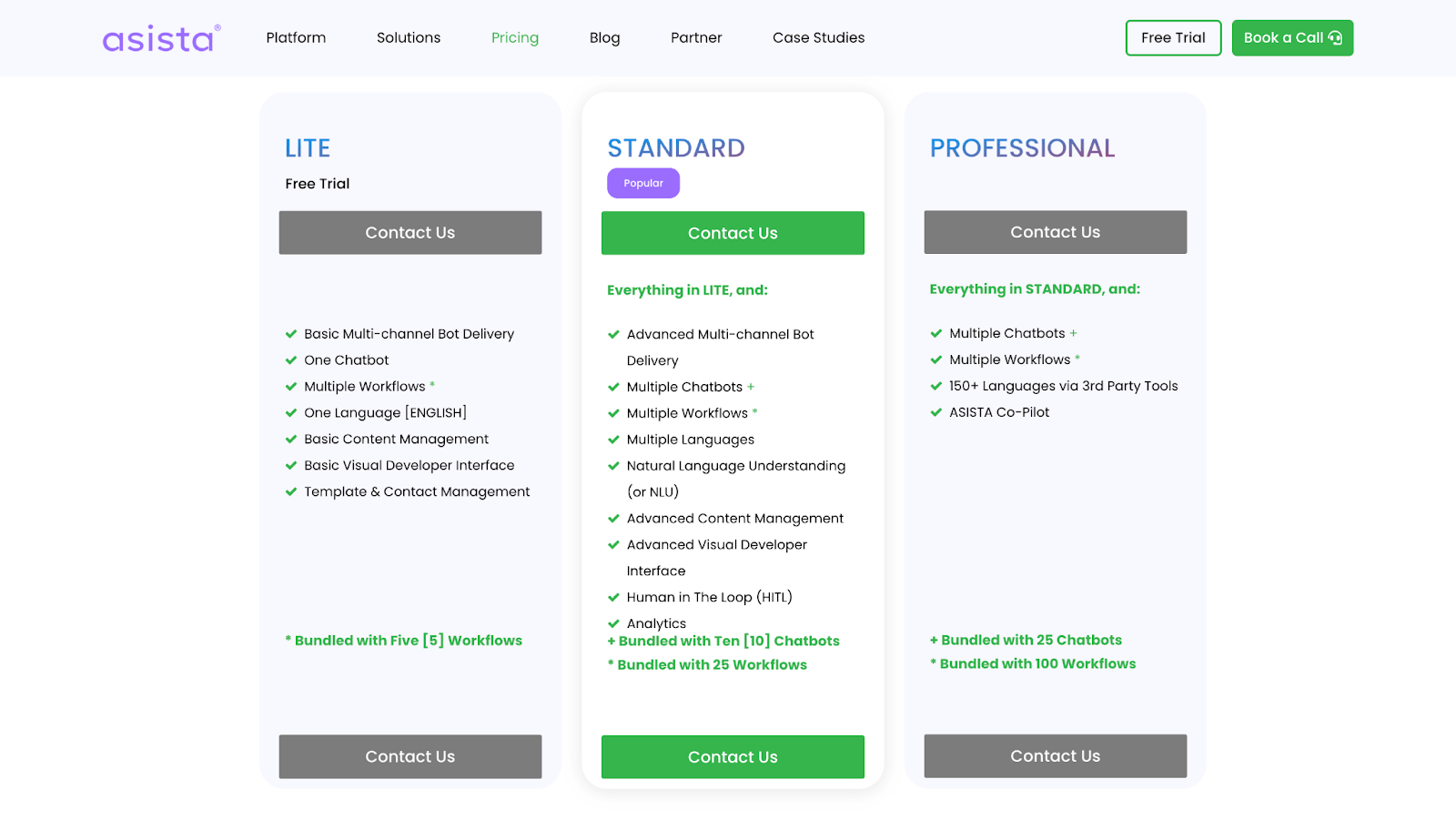
Asista offers flexible pricing plans that cater to businesses of all sizes. Whether you’re a small business or a large enterprise, there’s a plan that fits your budget. Detailed pricing is available on their website, and I recommend checking it out to see which plan aligns with your needs.
Ideal For:
Asista is ideal for small to medium-sized businesses that need a straightforward, yet powerful Field Service Automation Software. It’s particularly well-suited for companies in sectors like maintenance, repair, and logistics, where efficient field operations are crucial.
ServiceTitan
Overview:
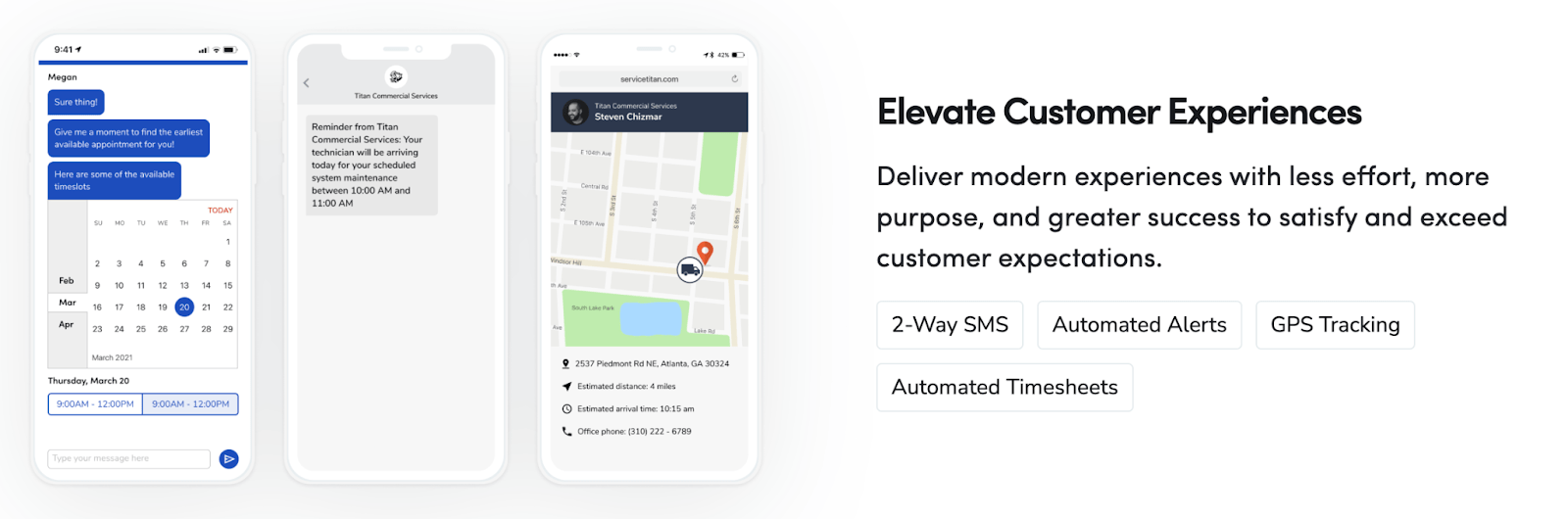
ServiceTitan is a comprehensive Field Service Automation Software built specifically for the trades, including plumbing, electrical, and HVAC. If you’re in these industries, you’ll find that ServiceTitan understands your unique challenges and offers features designed to address them.
Features:
- Smart Scheduling: ServiceTitan’s advanced scheduling feature helps you allocate the right technician to the right job, reducing travel time and increasing productivity.
- Mobile Access: Technicians can access job details, customer information, and even process payments directly from their mobile devices.
- Customer Experience Management: You can manage customer communications, including automated reminders and feedback requests, ensuring a smooth experience for your clients.
- Reporting and Analytics: ServiceTitan provides in-depth reports that help you understand your business performance, making it easier to make informed decisions.
Pricing:
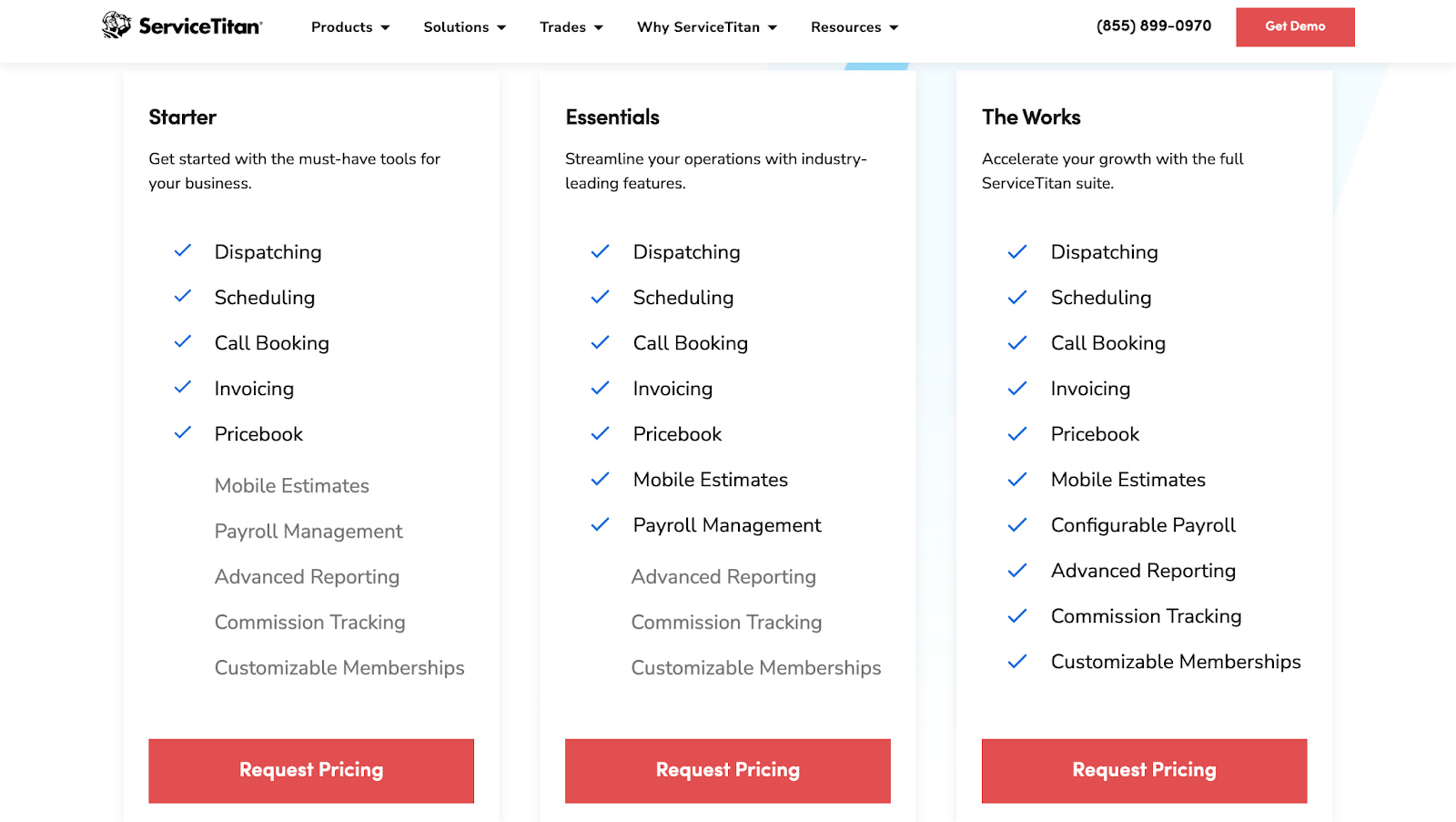
ServiceTitan’s pricing is based on a subscription model, tailored to the size and needs of your business. While the exact pricing details aren’t readily available on their website, you can request a custom quote to get a better understanding of what you’d be paying.
Ideal For:
ServiceTitan is perfect for mid to large-sized businesses in the trades, like plumbing and HVAC. If you’re looking for a Field Service Automation Software that can handle complex scheduling and provide deep insights into your operations, ServiceTitan is a great choice.
Salesforce Field Service
Overview:
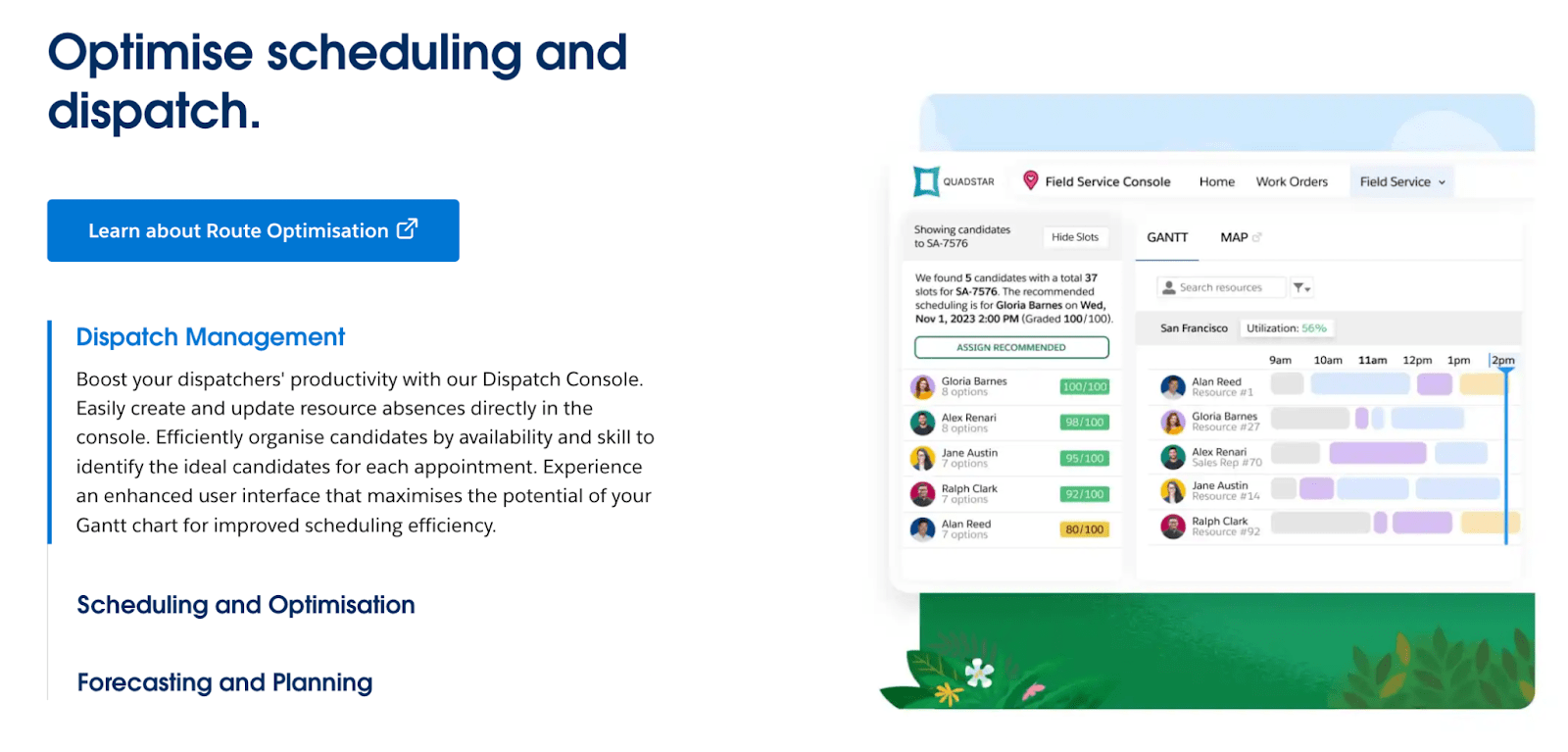
Salesforce Field Service is a robust Field Service Automation Software that extends the capabilities of the Salesforce CRM. If your business already uses Salesforce, this add-on will seamlessly integrate field service management with your existing customer data, providing a unified platform for all your operations.
Features:
- AI-Powered Scheduling: With AI-driven tools, you can optimize scheduling based on factors like employee skill sets, location, and availability, ensuring the right person is sent to each job.
- Mobile-First Approach: Salesforce Field Service is designed with a mobile-first mindset, ensuring that your technicians have all the tools they need on the go.
- Asset Management: Track and manage the lifecycle of assets in the field, helping you maintain and repair equipment efficiently.
- 360-Degree Customer View: Because it’s built on Salesforce, this software provides a comprehensive view of your customer interactions, making it easier to deliver personalized service.
Pricing:
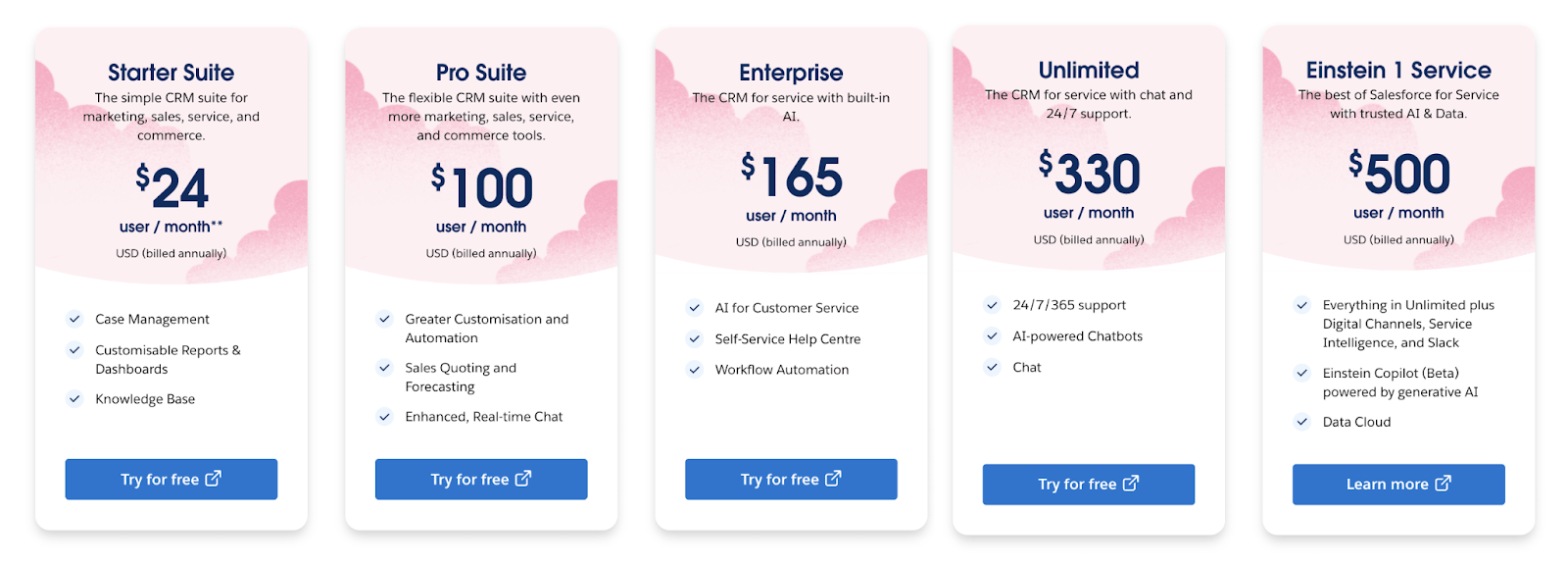
Salesforce Field Service is offered as part of Salesforce’s broader service packages. Pricing can vary depending on the specific features and number of users you need. It’s a more premium option, but if you’re already invested in the Salesforce ecosystem, it can provide excellent value.
Ideal For:
Salesforce Field Service is best suited for larger enterprises that require a sophisticated Field Service Automation Software with deep integration into their CRM. It’s particularly effective for industries like utilities, telecommunications, and manufacturing, where managing a large workforce is critical.
Microsoft Dynamics 365 Field Service
Overview:
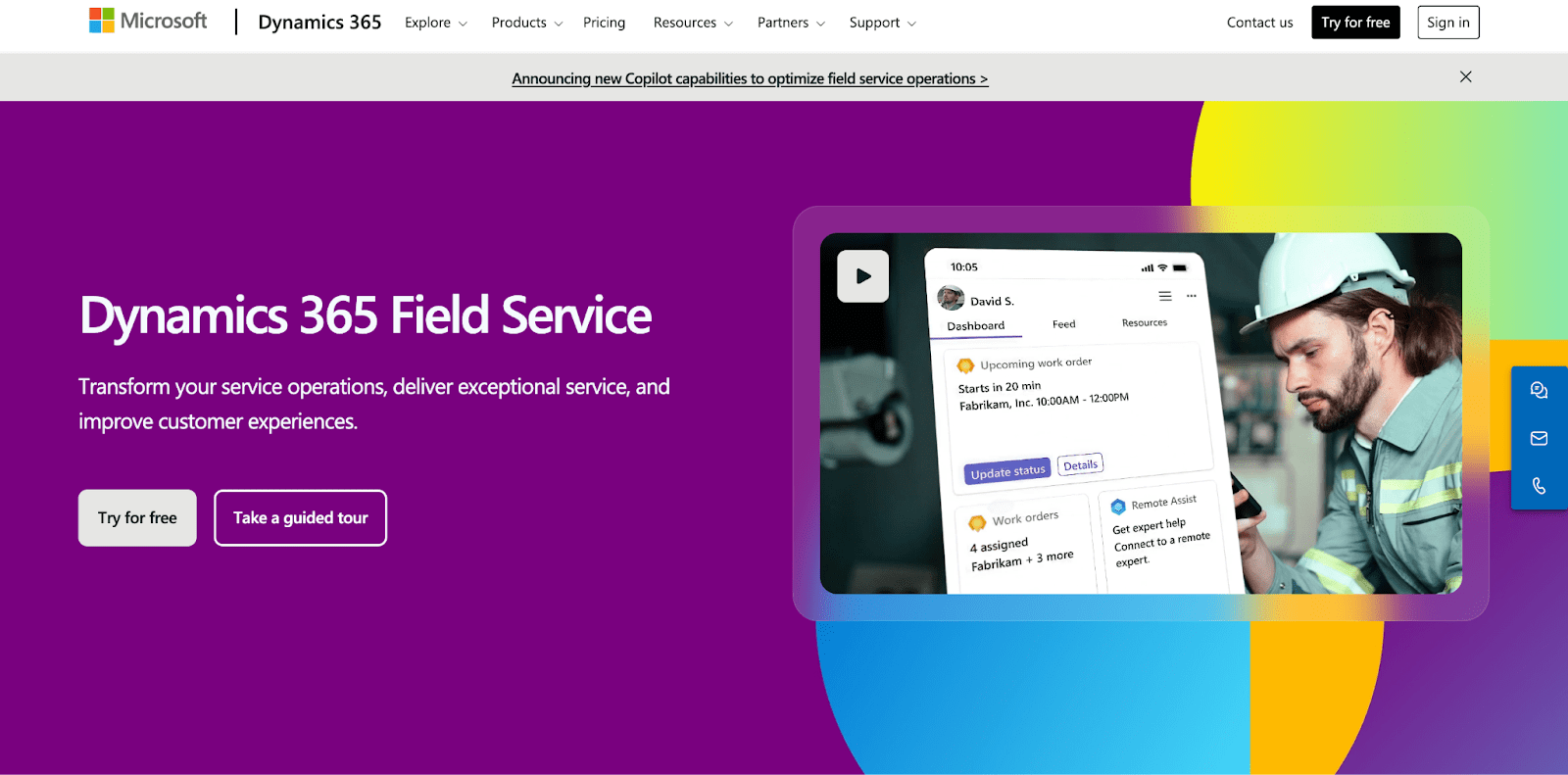
Microsoft Dynamics 365 Field Service is a comprehensive Field Service Automation Software that integrates seamlessly with the broader Microsoft ecosystem. If you’re already using other Microsoft products, this software will fit right into your workflow, enhancing your ability to manage field operations effectively.
You’ll appreciate how it combines familiar tools with powerful field service capabilities.
Features:
- Proactive Service Delivery: With predictive maintenance capabilities, you can anticipate issues before they occur, reducing downtime and enhancing customer satisfaction.
- Resource Scheduling Optimization: The software uses AI to help you schedule the right resources at the right time, improving efficiency and reducing operational costs.
- Connected Field Service: Integrate IoT data to monitor and manage field assets in real-time, allowing for quicker responses to potential problems.
- Seamless Integration: Since it’s part of the Microsoft suite, you can easily integrate it with other tools like Office 365, Teams, and Dynamics CRM.
Pricing:
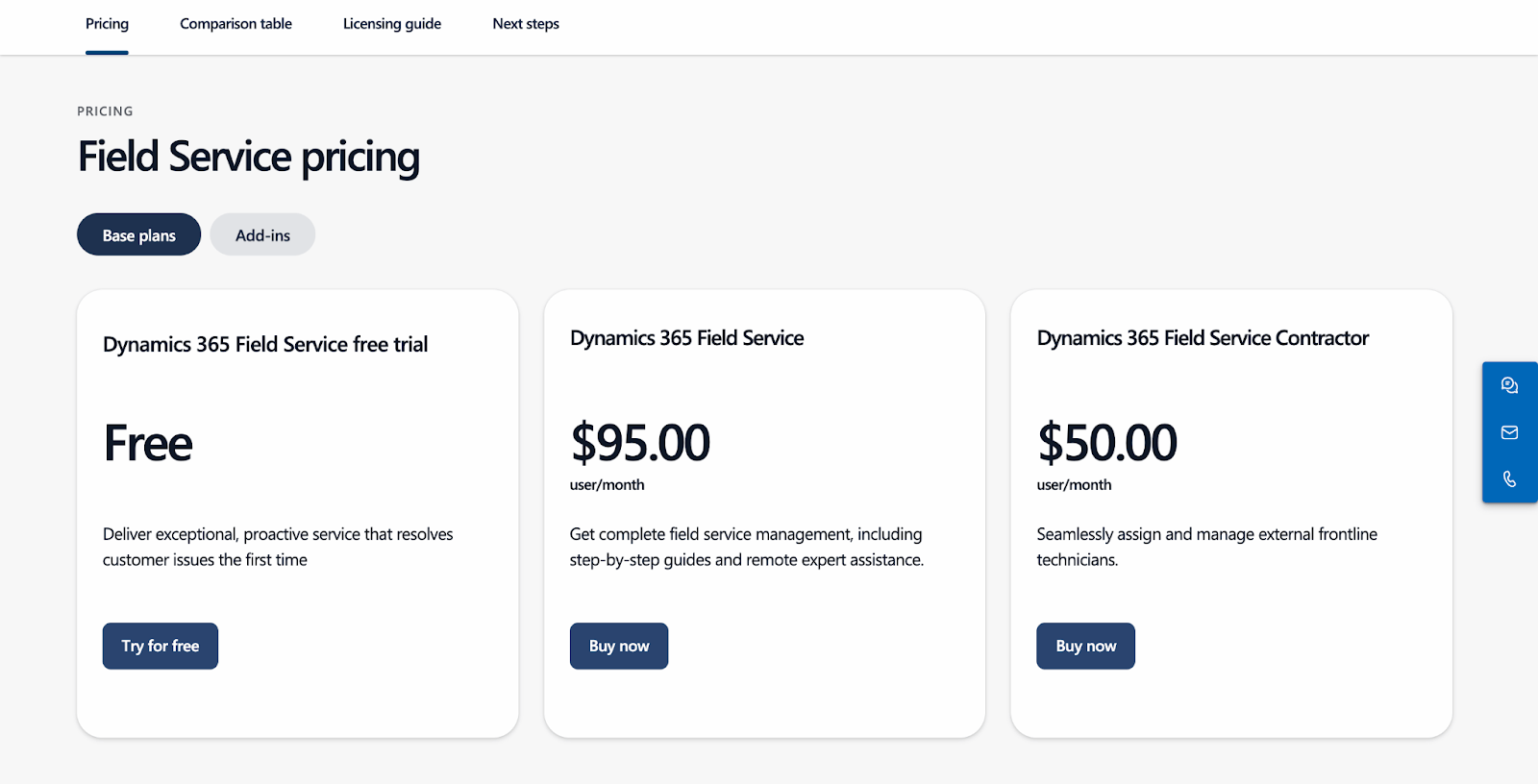
Microsoft Dynamics 365 Field Service offers several pricing tiers based on your business needs. The pricing structure is flexible, allowing you to choose a plan that aligns with your budget while providing all the necessary features for your operations. Detailed pricing is available on their website, where you can explore the options that best suit your business.
Ideal For:
This Field Service Automation Software is ideal for medium to large enterprises that are deeply integrated into the Microsoft environment. It’s particularly well-suited for industries like manufacturing, utilities, and professional services, where you need robust and scalable field service solutions.
Jobber
Overview:
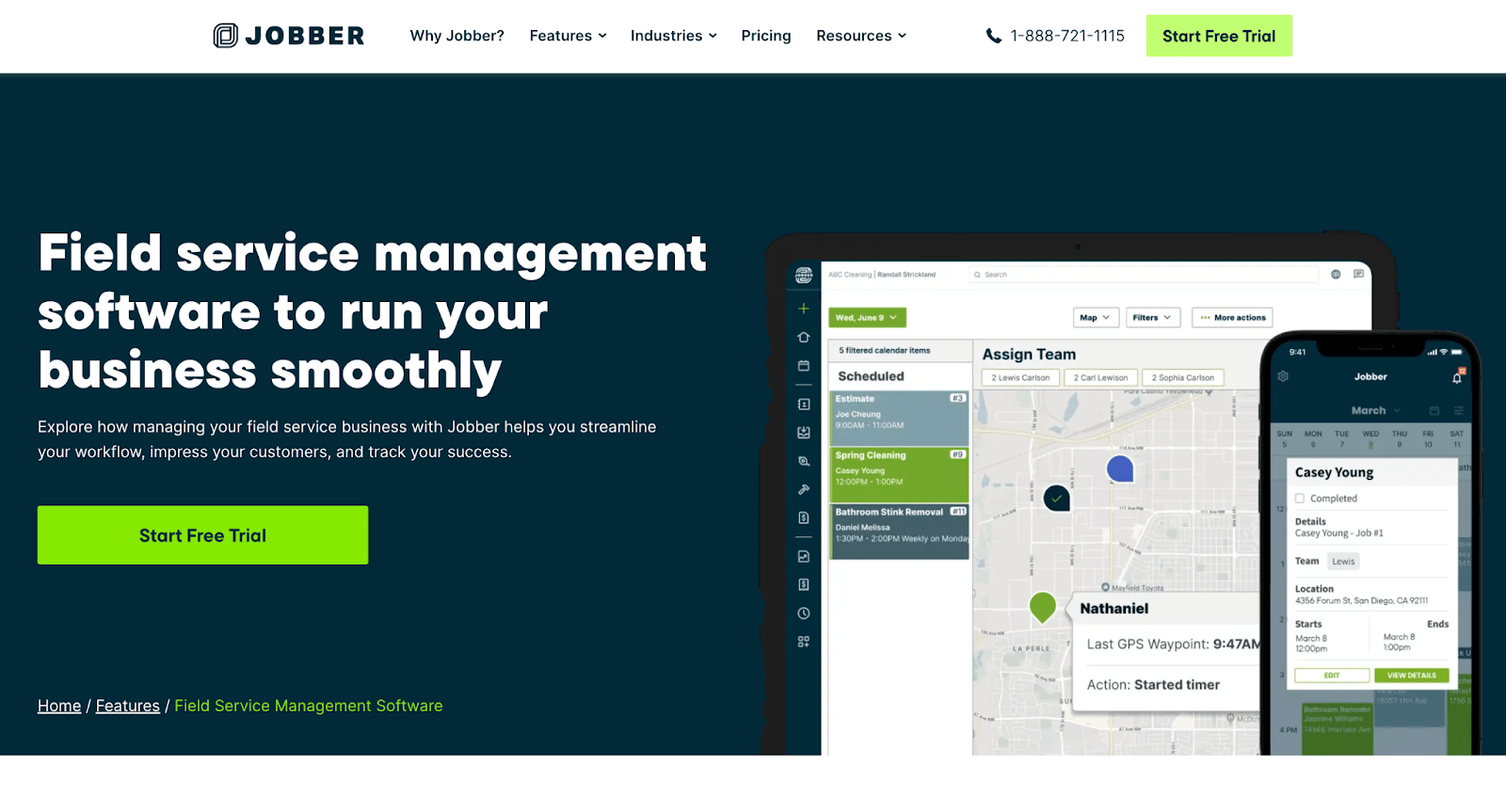
Jobber is an intuitive Field Service Automation Software designed specifically for small to mid-sized service businesses. You’ll find it especially helpful if you’re managing a small team and need a tool that’s easy to use and affordable. Jobber simplifies many of the complexities involved in running a field service business, making your daily operations smoother.
Features:
- Client Management: Jobber provides a central place to manage all your client interactions, from initial contact to payment collection.
- Scheduling and Dispatching: With drag-and-drop scheduling, you can quickly assign jobs to your team, ensuring everyone knows where they need to be and when.
- Invoicing and Payments: You can generate invoices directly from the app and accept payments online, making it easier to manage your cash flow.
- Mobile App: Your team can access job details, log their time, and update job statuses on the go with the Jobber mobile app.
Pricing:
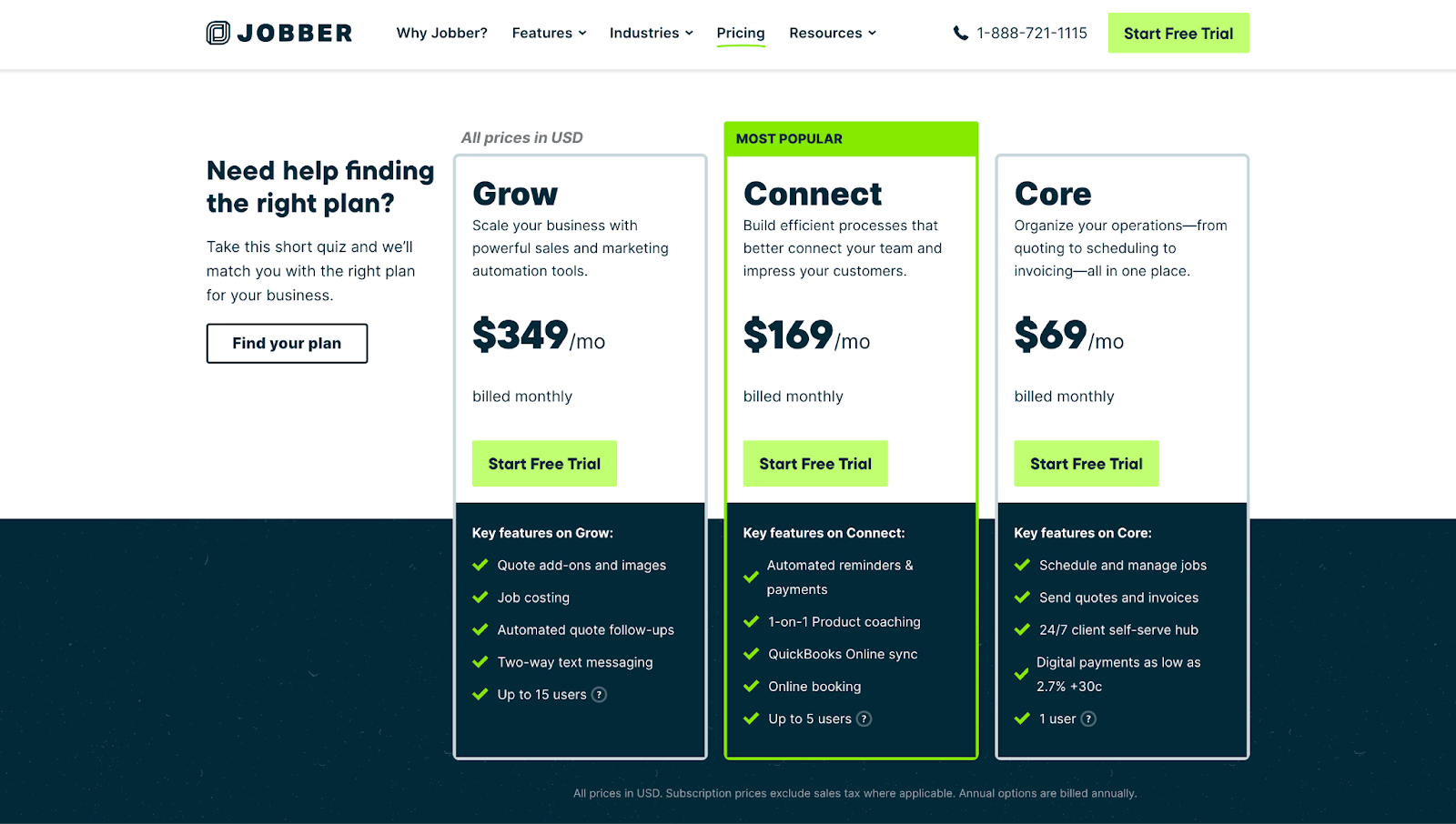
Jobber offers several pricing plans, starting with an affordable basic plan that is perfect for smaller teams. As your business grows, you can upgrade to more advanced plans that offer additional features. Their pricing is transparent, and you can find detailed information on their website.
Ideal For:
Jobber is ideal for small to mid-sized service businesses like landscaping, cleaning, and home repair. If you’re looking for a Field Service Automation Software that’s easy to implement and use, Jobber is a great option.
mHelpDesk
Overview:
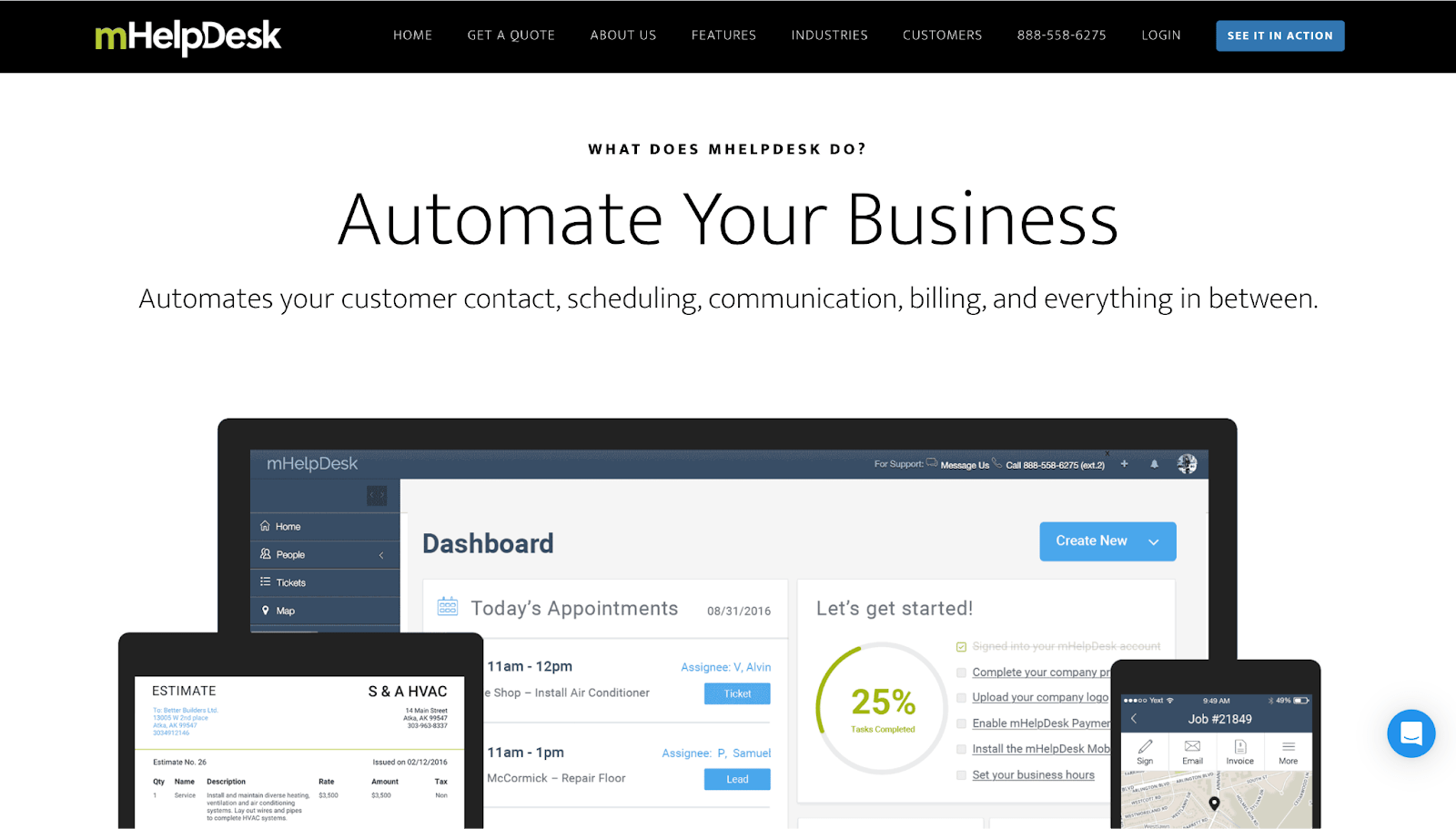
mHelpDesk is a powerful Field Service Automation Software that combines ease of use with robust features. If you need software that can handle everything from job scheduling to customer management, mHelpDesk is designed to simplify your workday, allowing you to focus on growing your business.
Features:
- Automated Scheduling: mHelpDesk’s automated scheduling ensures that your team is always where they need to be, reducing missed appointments and boosting productivity.
- Customer Management: Keep track of all your customer interactions in one place, making it easier to provide excellent service and manage customer relationships.
- Quoting and Invoicing: Generate quotes and invoices quickly and accurately, helping you get paid faster and improve your cash flow.
- Mobile Access: Whether you’re in the office or out in the field, mHelpDesk’s mobile app keeps you connected to your business, allowing you to manage jobs, communicate with your team, and update job statuses on the go.
Pricing:
mHelpDesk offers custom pricing based on the size of your business and the features you need. You can request a quote directly from their website to get an exact idea of what it would cost to implement this Field Service Automation Software in your operations.
Ideal For:
mHelpDesk is ideal for small to medium-sized service businesses that need a robust, all-in-one solution. It’s especially useful for companies in industries like HVAC, plumbing, and electrical services, where efficient scheduling and customer management are key to success.
FieldEdge
Overview:
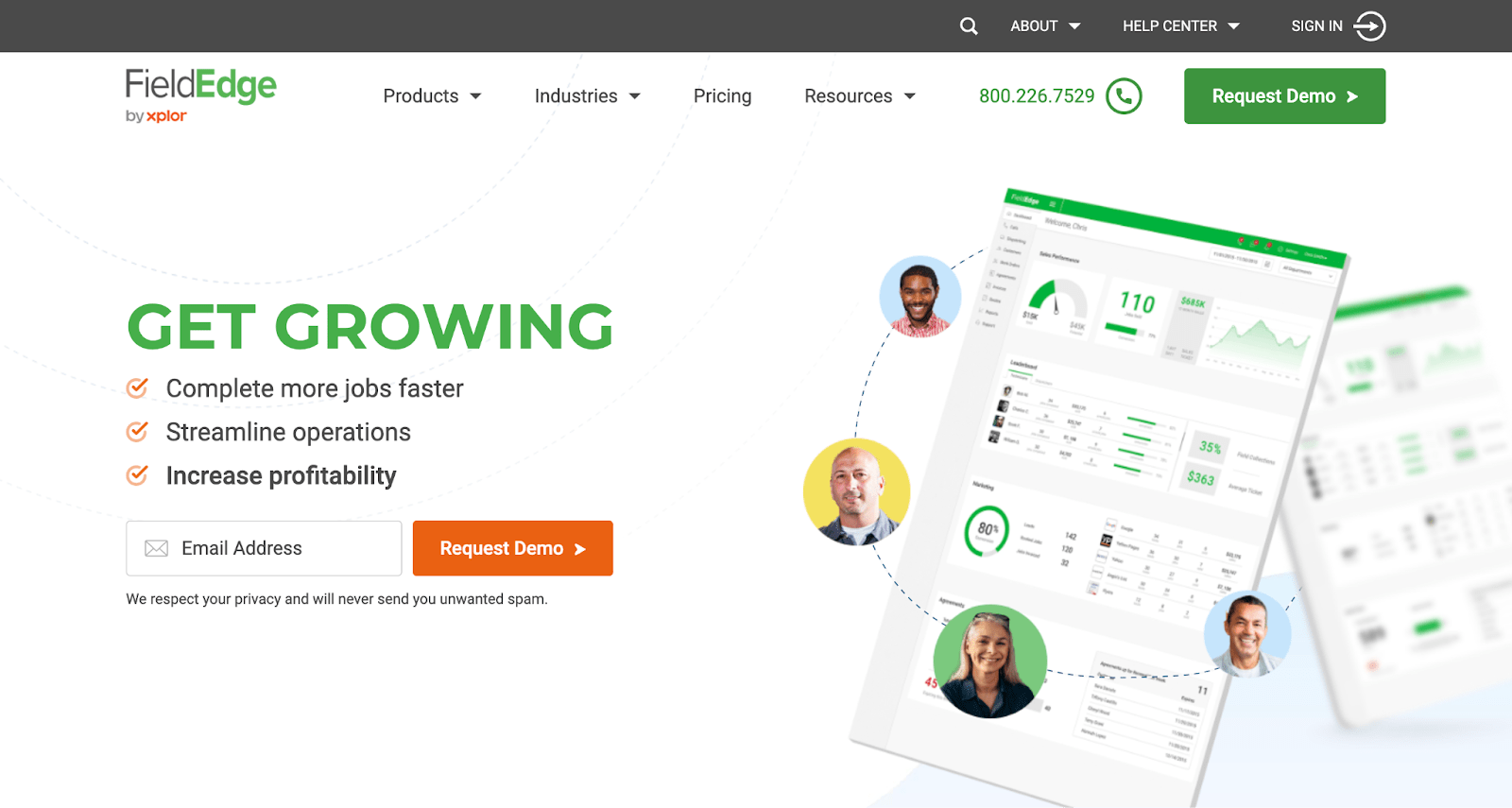
FieldEdge is a veteran in the world of Field Service Automation Software, tailored specifically for service businesses like HVAC, plumbing, and electrical. If you’re looking for software that has stood the test of time, FieldEdge is one of the oldest and most trusted options available. It’s designed to streamline every aspect of your business, from scheduling to invoicing, making it easier for you to manage your operations.
Features:
- Real-Time Dispatching: FieldEdge allows you to dispatch your technicians quickly and efficiently, reducing downtime and improving response times.
- Customer Management: You can maintain detailed customer records, including service history and equipment details, ensuring you have all the information you need at your fingertips.
- Invoicing and Payment Processing: The software makes it easy to generate invoices and accept payments directly from the field, speeding up your payment cycle.
- Mobile App: FieldEdge’s mobile app ensures that your technicians can access all the job details they need while on the go, enhancing their productivity.
Pricing:
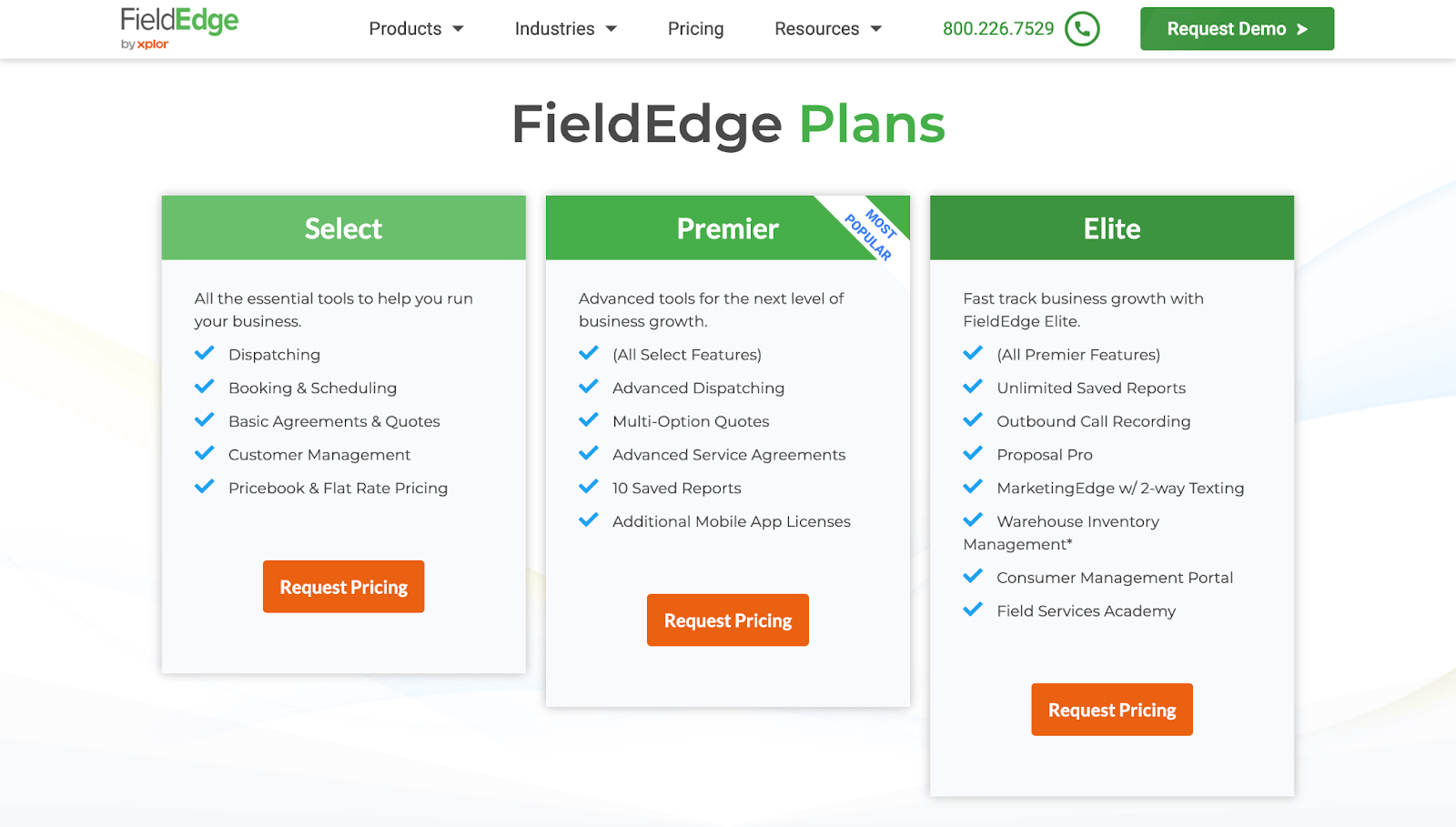
FieldEdge offers customized pricing based on the size and specific needs of your business. You can request a demo or a quote through their website to get a better idea of the costs involved. It’s important to choose a plan that fits your business to maximize the value you get from this Field Service Automation Software.
Ideal For:
FieldEdge is ideal for small to mid-sized service businesses in industries like HVAC, plumbing, and electrical services. If you want a reliable, industry-specific Field Service Automation Software, FieldEdge is a solid choice.
ServiceMax
Overview:
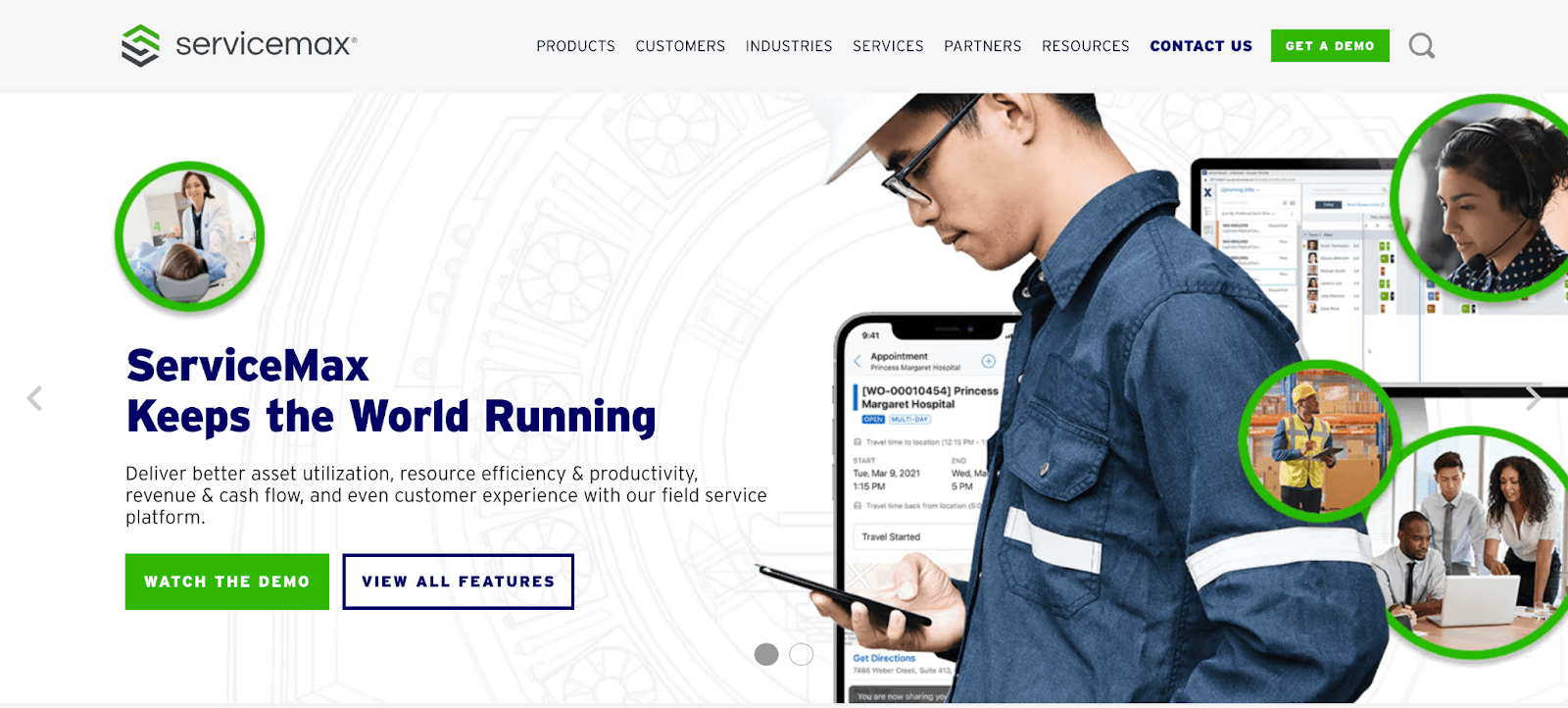
ServiceMax is a cloud-based Field Service Automation Software built to cater to large enterprises, particularly those in asset-intensive industries. If you’re managing a complex operation with numerous assets in the field, ServiceMax offers the tools you need to maintain uptime, ensure compliance, and optimize service delivery.
Features:
- Asset 360: ServiceMax’s Asset 360 gives you a complete view of your assets’ lifecycle, helping you make informed decisions about maintenance and repair.
- Field Service Management: From scheduling to dispatching, ServiceMax automates your field service operations, ensuring that the right technician is sent to the right job every time.
- Work Order Management: You can manage work orders efficiently, ensuring that all tasks are completed on time and within budget.
- Reporting and Analytics: ServiceMax provides detailed analytics, helping you track performance metrics and optimize your operations based on real-time data.
Pricing:
ServiceMax offers enterprise-level pricing, which is typically customized based on the specific needs and scale of your business. For detailed pricing information, you’ll need to contact ServiceMax directly to discuss your requirements and get a tailored quote.
Ideal For:
ServiceMax is best suited for large enterprises in asset-intensive industries such as manufacturing, utilities, and healthcare. If you need a powerful Field Service Automation Software that can handle complex operations and asset management, ServiceMax is an excellent option.
Service Fusion
Overview:
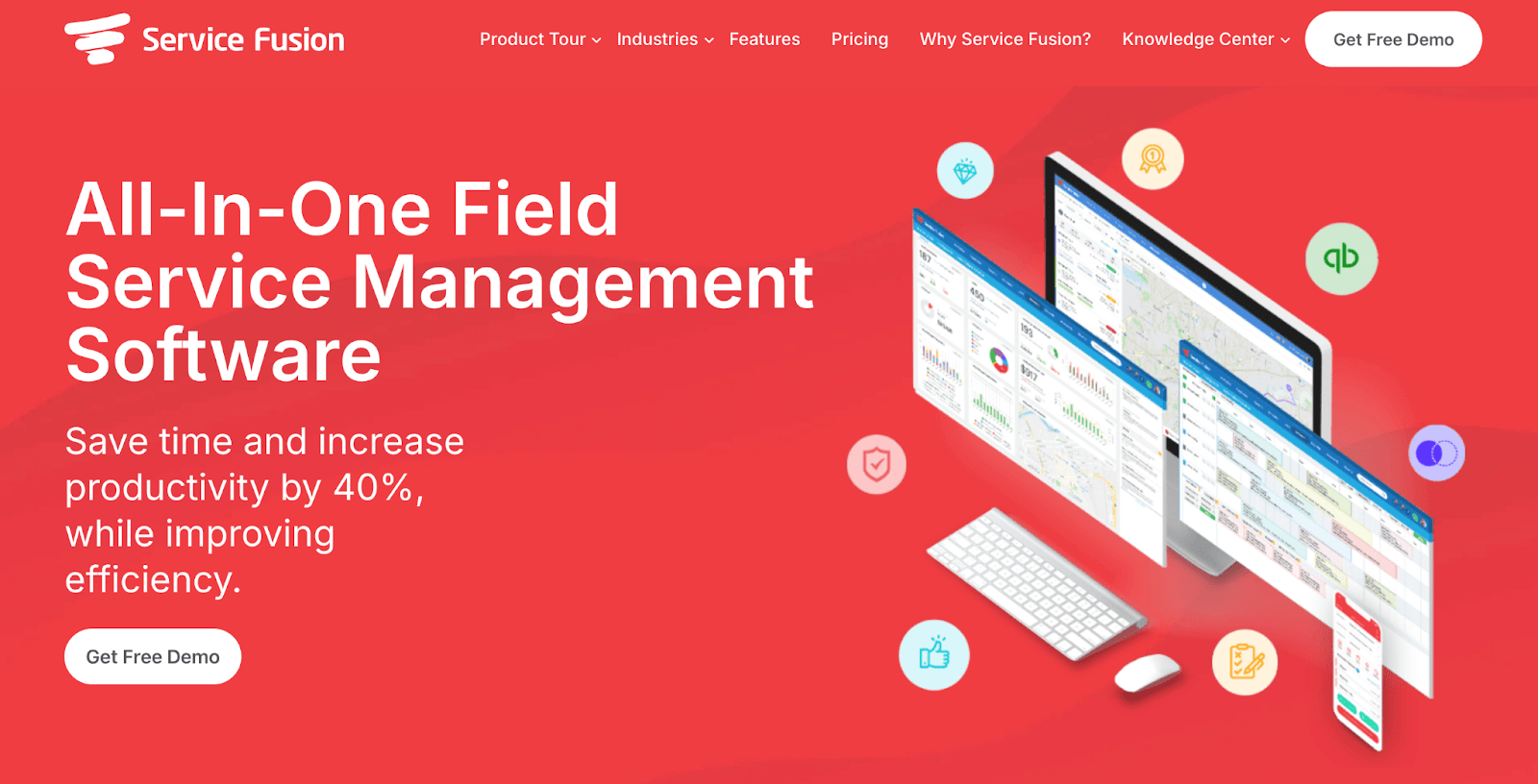
Caption: Streamline your operations with all-in-one Field Service Management Software that boosts productivity by 40% while enhancing efficiency.
Service Fusion is an all-in-one Field Service Automation Software that’s designed for small to medium-sized businesses. If you’re running a growing service business and need software that can scale with you, Service Fusion offers a range of tools to manage your operations more effectively.
Features:
- Scheduling and Dispatching: Service Fusion’s drag-and-drop scheduling makes it easy to assign jobs to your technicians, ensuring they’re always in the right place at the right time.
- Invoicing and Payments: You can create invoices quickly and accept payments directly through the platform, helping you maintain a steady cash flow.
- Customer Management: The software includes a CRM that lets you manage customer relationships, track service history, and ensure customer satisfaction.
- Mobile App: Service Fusion’s mobile app provides your team with access to job details, customer information, and the ability to update job statuses on the go.
Pricing:
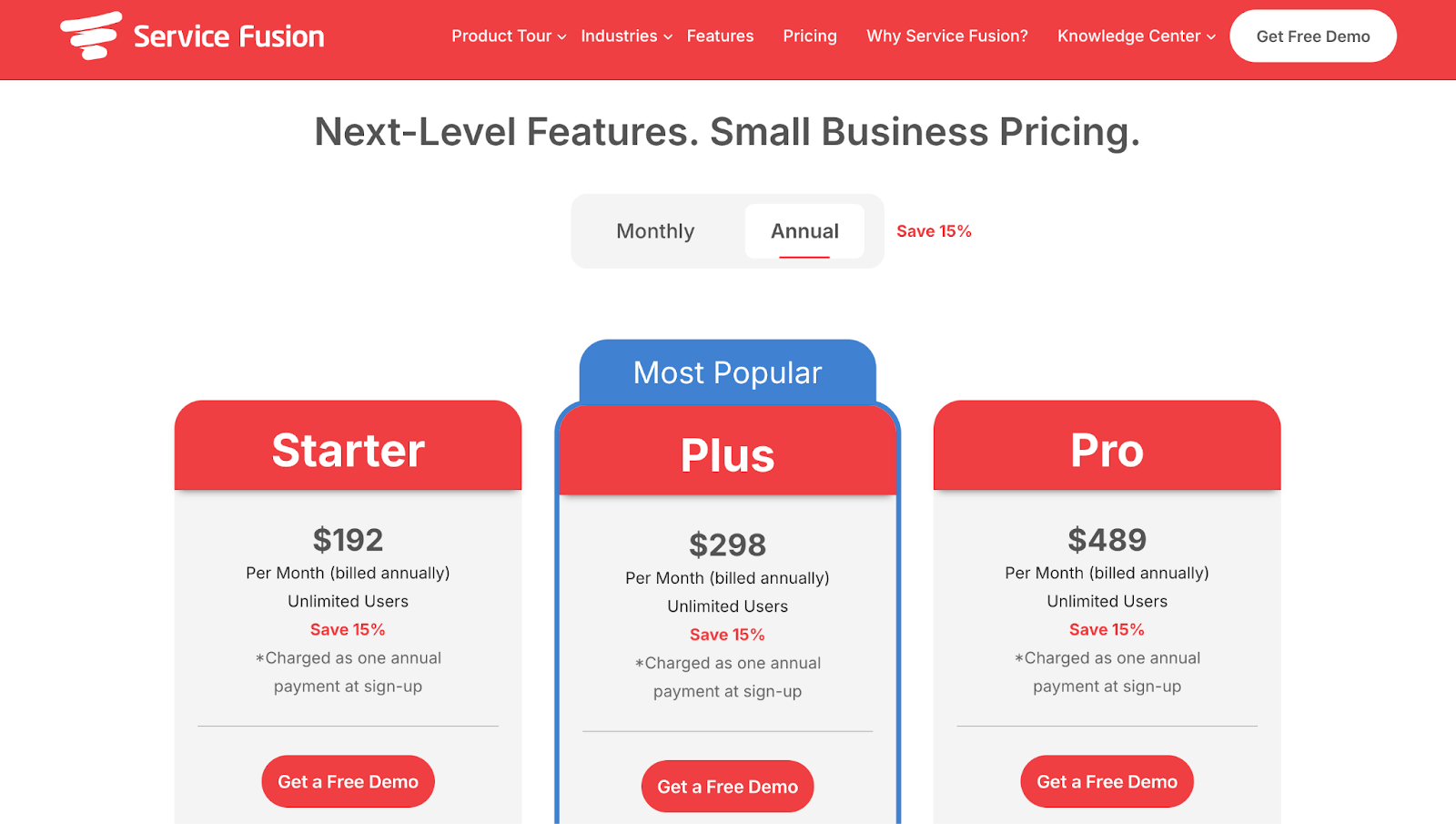
Service Fusion offers straightforward pricing with plans designed to fit the needs of small to mid-sized businesses. Their pricing is transparent and available on their website, allowing you to choose a plan that aligns with your budget.
Ideal For:
Service Fusion is ideal for small to mid-sized businesses in a variety of service industries. If you need a Field Service Automation Software that’s easy to use, affordable, and scalable, Service Fusion is a great option.
Housecall Pro
Overview:
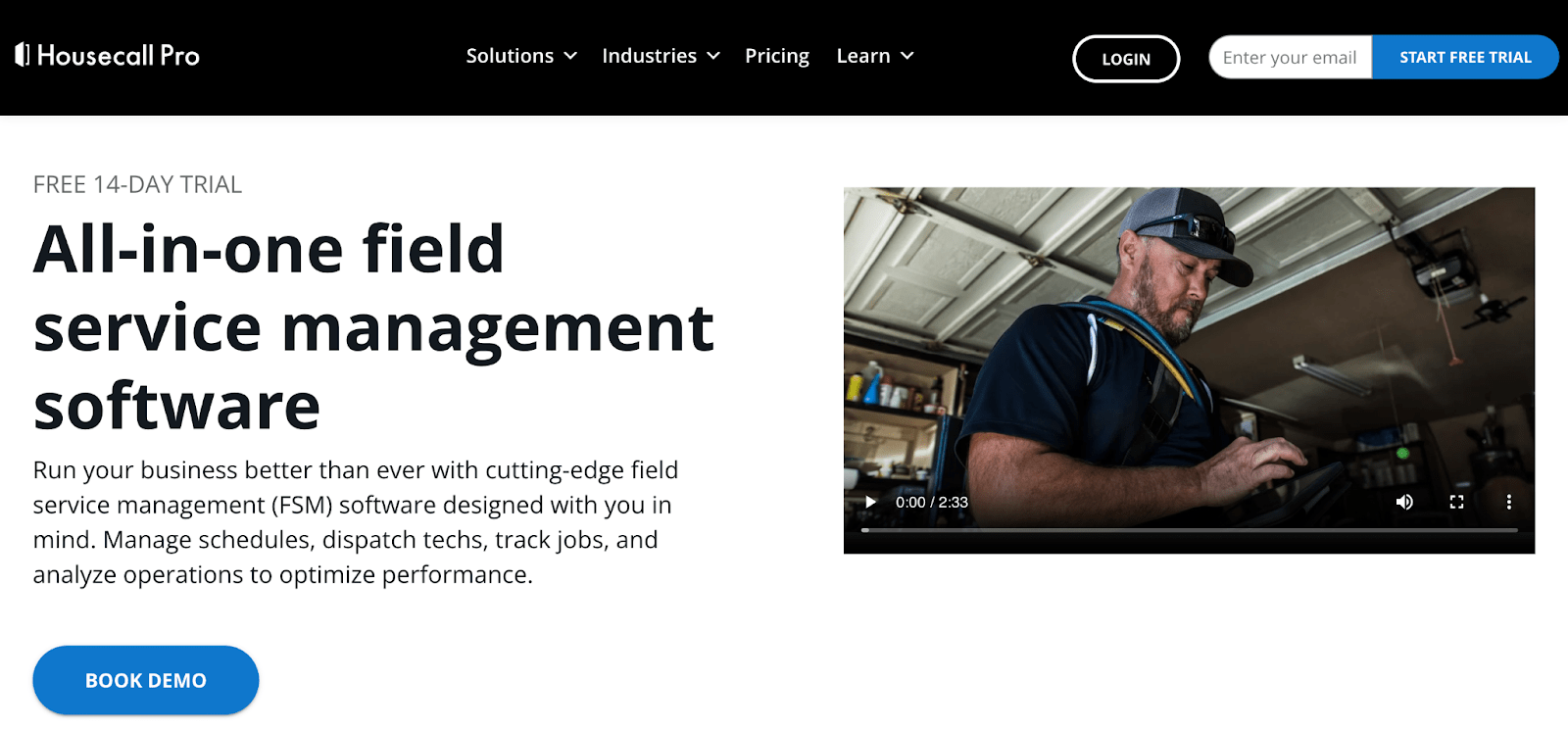
Housecall Pro is a modern Field Service Automation Software designed with small to mid-sized service businesses in mind. If you’re looking for software that’s easy to set up and use, Housecall Pro might be the right fit for you. It offers a comprehensive suite of tools that can help you manage every aspect of your business, from booking appointments to collecting payments.
Features:
- Online Booking: Housecall Pro allows your customers to book appointments directly through your website or app, making it easier to attract and retain clients.
- Job Management: You can manage all your jobs in one place, from initial booking to completion, ensuring that nothing falls through the cracks.
- Invoicing and Payments: The software lets you generate invoices and accept payments electronically, helping you get paid faster.
- Automated Customer Communication: Housecall Pro automates customer communication, sending reminders and follow-ups to keep your clients informed and satisfied.
Pricing:
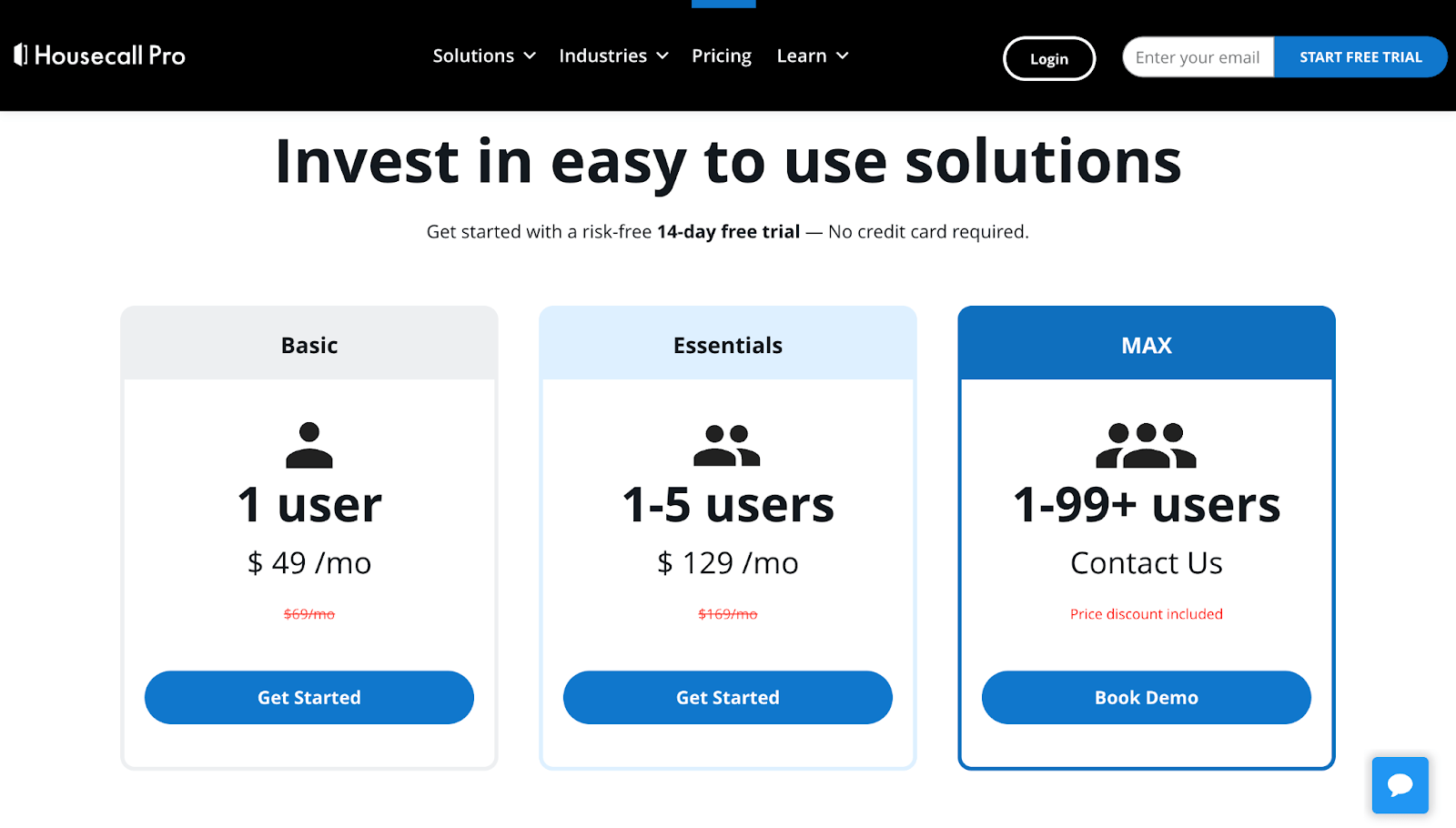
Housecall Pro offers a range of pricing plans, making it accessible to businesses of all sizes. Their pricing is transparent and available on their website, allowing you to select a plan that fits your business’s needs and budget.
Ideal For:
Housecall Pro is ideal for small to mid-sized service businesses like home cleaning, HVAC, and plumbing. If you’re looking for a user-friendly Field Service Automation Software that’s quick to implement and packed with features, Housecall Pro is a strong contender.
These ten Field Service Automation Software options—ranging from Asista Field Service to Housecall Pro—cover a broad spectrum of needs, from large enterprises to small service businesses. Each software brings unique strengths to the table, ensuring you can find a solution that aligns perfectly with your operational goals.
By choosing the right Field Service Automation Software, you’ll be better equipped to enhance efficiency, improve customer satisfaction, and ultimately drive your business forward in 2024.
How to Choose the Right Field Service Automation Software
Choosing the right Field Service Automation Software can be a game-changer for your business. With so many options out there, it’s important to focus on what matters most for your specific needs. In this section, I’ll guide you through key considerations, tips for evaluating different options, and a comparison table to help you make an informed decision.
Key Considerations
When selecting Field Service Automation Software, there are several critical factors to consider. These will help you determine which software aligns best with your business objectives:
- Business Size and Industry: Consider the size of your business and the industry you operate in. For instance, a small HVAC company might need different features than a large manufacturing enterprise. Make sure the software can scale with your business growth.
- Integration with Existing Tools: Look at how well the software integrates with your current systems. If you’re using CRM tools or accounting software, the Field Service Automation Software should connect seamlessly to avoid disruptions.
- Mobile Accessibility: Since field service work is done on the go, ensure the software has a robust mobile app. Your technicians should be able to access job details, update statuses, and communicate with the office from anywhere.
- Customization and Flexibility: The software should offer customization options that allow you to tailor it to your unique workflows. Check if it allows for custom fields, forms, and reports to suit your specific needs.
- Customer Support: Evaluate the level of customer support provided. You’ll want responsive support that can help you quickly resolve any issues, ensuring that your operations aren’t disrupted.
Tips for Evaluation
Here are some practical tips to help you evaluate different Field Service Automation Software options:
- Request Demos: Before committing, request demos from vendors. This gives you a chance to see the software in action and determine if it meets your needs.
- Trial Periods: Many software providers offer free trial periods. Take advantage of these to test the software in real-world scenarios. Pay attention to how it handles your daily operations and whether your team finds it user-friendly.
- Check User Reviews: User reviews can provide valuable insights into the strengths and weaknesses of each platform. Look for reviews from businesses similar to yours to see how they’re using the software.
- Compare Pricing: Evaluate the pricing structure carefully. Make sure to consider not just the upfront cost but also any ongoing fees, such as for additional users or premium features. Ensure that the pricing aligns with your budget while providing the functionality you need.
- Assess Scalability: Consider whether the software can grow with your business. Ask yourself if it can handle an increased workload, additional users, or expanded service areas as your business expands.
Comparison Table for 10 Field Service Automation Platforms
To make the decision-making process easier, I’ve created a comparison table for the ten Field Service Automation Software options discussed in this article. This table highlights key features, pricing, and suitability, helping you quickly identify which software might be the best fit for your business.
| Software | Key Features | Pricing | Ideal For |
| Asista | Workflow automation, customer management | Custom pricing | Mid-sized businesses |
| ServiceTitan | Dispatching, CRM, mobile app | Custom pricing | Large service companies |
| Salesforce Field Service | AI-powered scheduling, asset management | $24 – $500 per user/month | Enterprises with complex needs |
| Microsoft Dynamics 365 | IoT integration, resource scheduling | $0 – $50 per user/month | Large enterprises |
| Jobber | Client management, invoicing, mobile access | $69 – $349 per month | Small to mid-sized service businesses |
| mHelpDesk | Automated scheduling, quoting, mobile app | Custom pricing | Small to mid-sized businesses |
| FieldEdge | Real-time dispatching, customer records | Custom pricing | HVAC, plumbing, electrical services |
| ServiceMax | Asset 360, work order management | Enterprise-level pricing | Asset-intensive industries |
| Service Fusion | Drag-and-drop scheduling, CRM, invoicing | $192 – $489 per month | Small to mid-sized businesses |
| Housecall Pro | Online booking, automated communication | $49 per user/month – Custom Pricing | Home service businesses |
With these considerations, evaluation tips, and the comparison table, you’re now better equipped to choose the Field Service Automation Software that will best meet your needs. The right software can make a significant impact, helping you streamline your operations, improve customer satisfaction, and ultimately grow your business.
Conclusion
In this article, I’ve taken you through some of the top Field Service Automation Software options available in 2024, providing detailed insights to help you make an informed choice. As you evaluate these options for your business, here are some key considerations to keep in mind:
👉 Comprehensive Features: Asista offers robust workflow automation, customer management, and real-time updates, making it an all-in-one solution for your field service needs.
👉 Affordability and Customization: With flexible pricing plans, Asista allows you to choose a plan that fits your budget while offering customization options to tailor the software to your unique business processes.
👉 Ease of Integration: Asista integrates seamlessly with your existing tools, ensuring smooth data flow and enhanced operational efficiency without the hassle of managing multiple platforms.
👉 Mobile Accessibility: With Asista’s mobile app, your technicians can access job details, update statuses, and communicate in real time, improving productivity and service quality on the go.
Among the many Field Service Automation Software options available, Asista stands out for its comprehensive features, affordability, and ease of use. By choosing Asista, you’re investing in a solution that not only meets your current needs but also scales with your business as it grows. Experience the difference Asista can make in streamlining your field service operations by starting a trial or scheduling a demo today.
Thank you for exploring how Asista and other top Field Service Automation Software options can enhance your business efficiency and drive success in 2024 and beyond.
