Have you ever felt overwhelmed by repetitive tasks in your help desk operations? You’re not alone. Many IT departments, customer support teams, HR departments, educational institutions, and small & medium-sized businesses face the same challenge.
Help desk automation can be the game-changer you need, streamlining your workflows and freeing up valuable time.
You’ve landed here because you’re looking for ways to make your help desk more efficient and less burdensome.
This article will guide you through the essentials of help desk automation, highlighting the most critical tasks you should automate and providing practical steps to implement these solutions.
What You’ll Get from This Guide
By the end of this article, you’ll have a clear understanding of:
- What help desk automation is and why it’s crucial for modern businesses.
- The benefits of help desk automation, such as increased efficiency, cost savings, and improved customer satisfaction.
- The top 10 tasks to automate in your help desk operations, including specific examples and implementation tips.
- How to choose the right help desk automation tools, with key features to look for and popular tool recommendations.
- Steps and best practices for implementing help desk automation, ensuring a smooth transition and maximum effectiveness.
- Challenges and solutions you might encounter during the automation process.
By reading this guide, you’ll gain actionable insights into optimizing your help desk operations, leading to a more productive and satisfied team. Let’s dive in and transform the way your help desk operates with help desk automation.
TD;DR
Help desk automation can revolutionize your customer service operations by automating repetitive tasks and improving efficiency. Here’s a quick summary of the key points discussed in this article:
Choosing the Right Help Desk Automation Platform:
- Ease of Integration: Ensure the platform integrates seamlessly with your existing systems like CRM and email.
- Customizability: Look for platforms that allow you to tailor workflows and automated responses to your specific needs.
- User-Friendly Interface: A simple and intuitive interface helps your team quickly adapt to the new system.
- Scalability: Choose a platform that can grow with your business and handle increased ticket volumes.
- Reporting and Analytics: Opt for platforms with comprehensive reporting features to track performance and make data-driven decisions.
- Security and Compliance: Make sure the platform adheres to industry standards and protects customer data.
Asista’s Automation Platform:
- Advanced Features: Includes ticket routing, automated responses, and knowledge base management.
- Integration: Easily connects with various business applications for seamless operations.
- Customization: Offers flexible options to fit your specific requirements.
- User-Friendly: Designed for easy adoption by your team.
- Scalability: Capable of growing with your business.
- Security: Adheres to strict security standards.
Implementing Help Desk Automation:
- Identify Your Needs: Assess current help desk processes to understand what can be automated.
- Choose the Right Tool: Select a platform like Asista that meets your specific needs.
- Plan Your Implementation: Develop a detailed plan, including timelines and training schedules.
- Customize and Configure: Set up the platform to match your workflows and integrate with existing systems.
- Train Your Team: Provide comprehensive training to ensure your team can use the new system effectively.
- Test and Optimize: Conduct thorough testing and optimize based on feedback.
- Monitor and Refine: Continuously track performance and make improvements as needed.
Challenges and Solutions:
- Resistance to Change: Communicate benefits clearly and involve your team in the process.
- Integration Issues: Choose a platform known for seamless integration, like Asista.
- Maintaining a Human Touch: Ensure automated responses are personalized and relevant.
- Updating the Knowledge Base: Regularly update your knowledge base to keep it relevant.
By choosing the right help desk automation platform and following best practices for implementation, you can enhance your customer service operations, increase efficiency, and improve customer satisfaction.
Asista’s Automation Platform stands out with its comprehensive features, ease of use, and scalability, making it an excellent choice for your business needs.
What is Help Desk Automation?
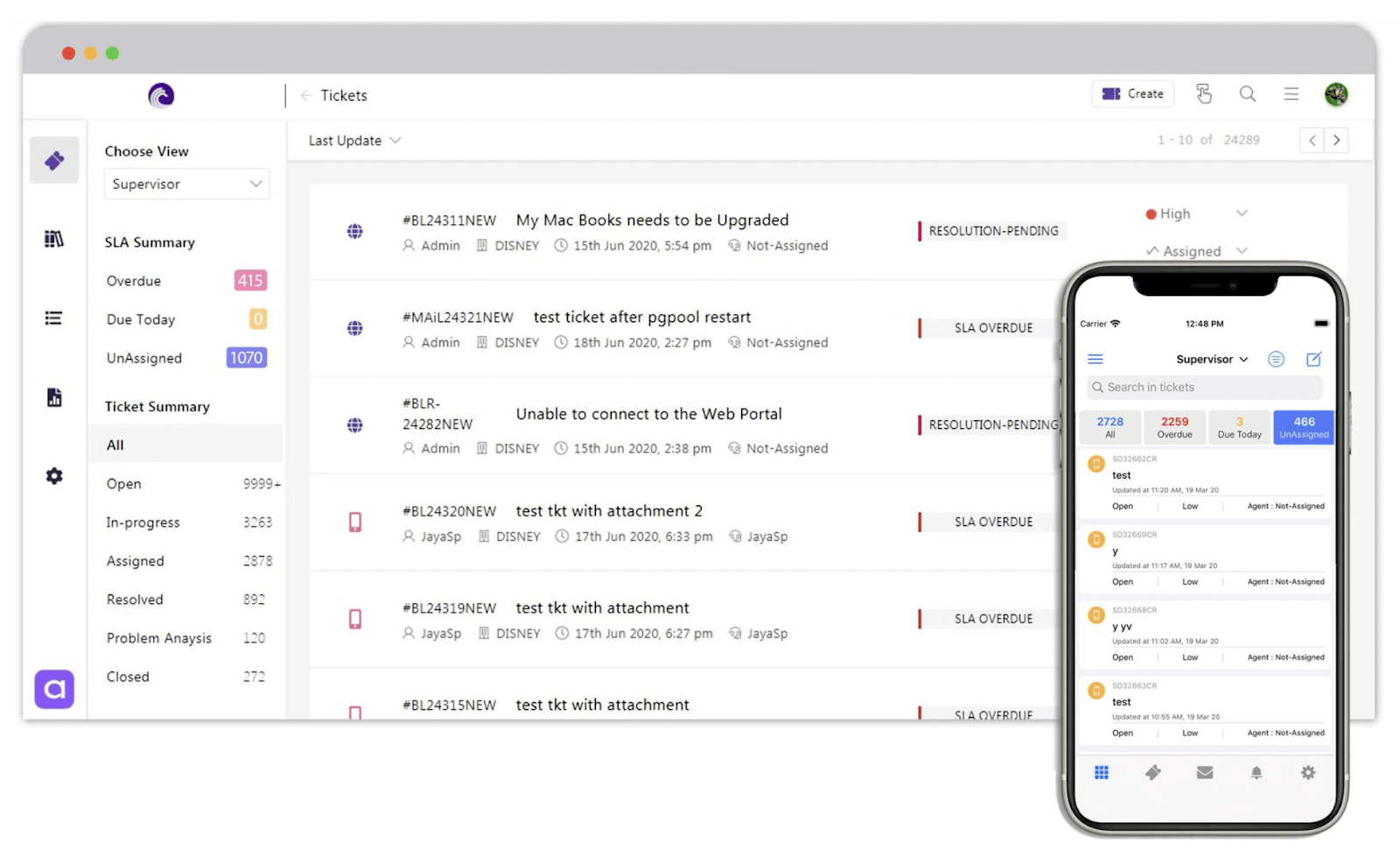
Help Desk Automation is a process where you use technology to perform routine help desk tasks automatically, without human intervention. Instead of manually handling every ticket, request, or inquiry, automation tools take over repetitive tasks, streamlining your operations and improving efficiency.
For instance, think about how much time you spend on:
- Ticket Routing: Automatically assigning tickets to the right team or agent based on predefined rules.
- Automated Responses: Sending instant acknowledgments or solutions to common queries using pre-written templates.
- Knowledge Base Management: Updating and managing your knowledge base articles without manual input.
With Help Desk Automation, these tasks and more are handled seamlessly, allowing you to focus on more complex and high-priority issues.
Why is Help Desk Automation Important?
Help Desk Automation isn’t just a luxury; it’s a necessity for modern businesses. Here’s why it matters:
- Increased Efficiency: By automating repetitive tasks, you can speed up your help desk operations. Imagine tickets being routed instantly to the right person without any delay. This means quicker resolutions and happier customers.
- Cost Savings: Automation reduces the need for a large help desk team, leading to significant cost savings. For example, automated responses can handle a high volume of common queries, freeing up your team to tackle more complex issues.
- Improved Customer Satisfaction: Customers today expect fast and accurate support. With Help Desk Automation, you can provide instant responses and quicker resolutions, enhancing the overall customer experience.
- Error Reduction: Manual processes are prone to human errors. Automation minimizes these errors, ensuring that tasks are completed accurately every time. For instance, automated ticket routing ensures that tickets are always assigned correctly, reducing the chances of mismanagement.
- Scalability: As your business grows, the volume of help desk requests increases. Help Desk Automation allows you to scale your support operations without a proportional increase in costs or manpower. This means you can handle more requests efficiently as your business expands.
By understanding and implementing Help Desk Automation, you can transform your support operations, making them more efficient, cost-effective, and customer-friendly.
Benefits of Help Desk Automation
Increased Efficiency
One of the primary benefits of Help Desk Automation is the significant boost in efficiency. When you automate repetitive and time-consuming tasks, your team can focus on more critical and complex issues.
- Ticket Routing: With Help Desk Automation, tickets are automatically assigned to the right person or team based on predefined criteria. This eliminates the time spent manually sorting and assigning tickets.
- Automated Responses: Common queries and issues can be addressed instantly with pre-written responses. For example, password reset requests can be automated, reducing the burden on your support team.
- Performance Monitoring: Automated systems can continuously monitor performance metrics, providing real-time data on response times, resolution rates, and customer satisfaction.
Cost Savings
Help Desk Automation leads to substantial cost savings for your organization. By reducing the need for a large support team, you can allocate resources more efficiently.
- Labor Costs: Automation handles many tasks that would otherwise require multiple support agents. For instance, automated responses and ticket routing can manage high volumes of requests without additional manpower.
- Operational Costs: Streamlined processes mean fewer errors and less time spent on correcting mistakes, leading to lower operational costs. Automated systems also reduce the need for extensive training, as many routine tasks are managed by the automation tools.
- Scalability: As your business grows, Help Desk Automation allows you to scale your support operations without a proportional increase in costs. This means you can handle more requests and serve more customers without hiring additional staff.
Improved Customer Satisfaction
Customer satisfaction is crucial for any business, and Help Desk Automation can significantly enhance your customer service.
- Faster Response Times: Automated systems provide immediate responses to customer inquiries, reducing wait times and improving overall satisfaction. For example, customers can receive instant confirmations that their requests have been received and are being processed.
- Consistency: Automation ensures that every customer receives consistent and accurate information. Pre-written responses and automated workflows minimize the risk of human error, leading to a more reliable support experience.
- 24/7 Availability: Help Desk Automation allows your support services to be available round the clock. Automated systems can handle inquiries and issues even outside of regular business hours, ensuring that customers always receive timely assistance.
By leveraging Help Desk Automation, you can transform your support operations, leading to increased efficiency, cost savings, and improved customer satisfaction. This not only benefits your team but also enhances the overall experience for your customers, making your business more competitive and successful.
Top 10 Tasks to Automate in Help Desk
Ticket Routing
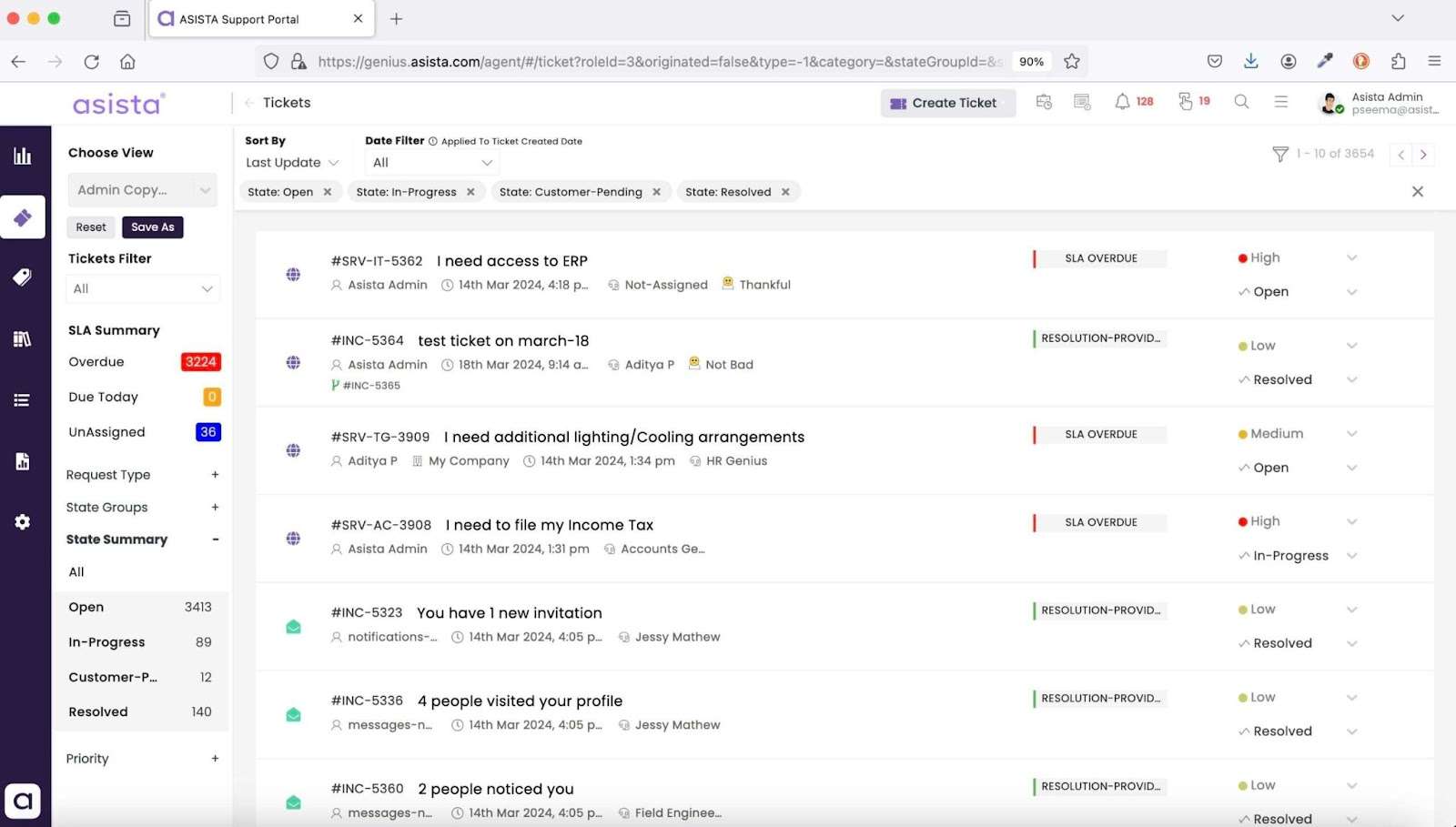
One of the most crucial tasks you can automate is ticket routing. With Help Desk Automation, tickets are automatically directed to the right team or agent based on predefined rules.
This ensures that each issue is handled by the appropriate expert, speeding up resolution times and enhancing efficiency.
- Criteria-Based Routing: Automatically assign tickets based on issue type, priority, or department.
- Load Balancing: Distribute tickets evenly among available agents to prevent overload and ensure prompt responses.
- Escalation Rules: Set up automated rules for escalating tickets that remain unresolved for a specified time, ensuring urgent issues get the attention they need.
Automated Responses
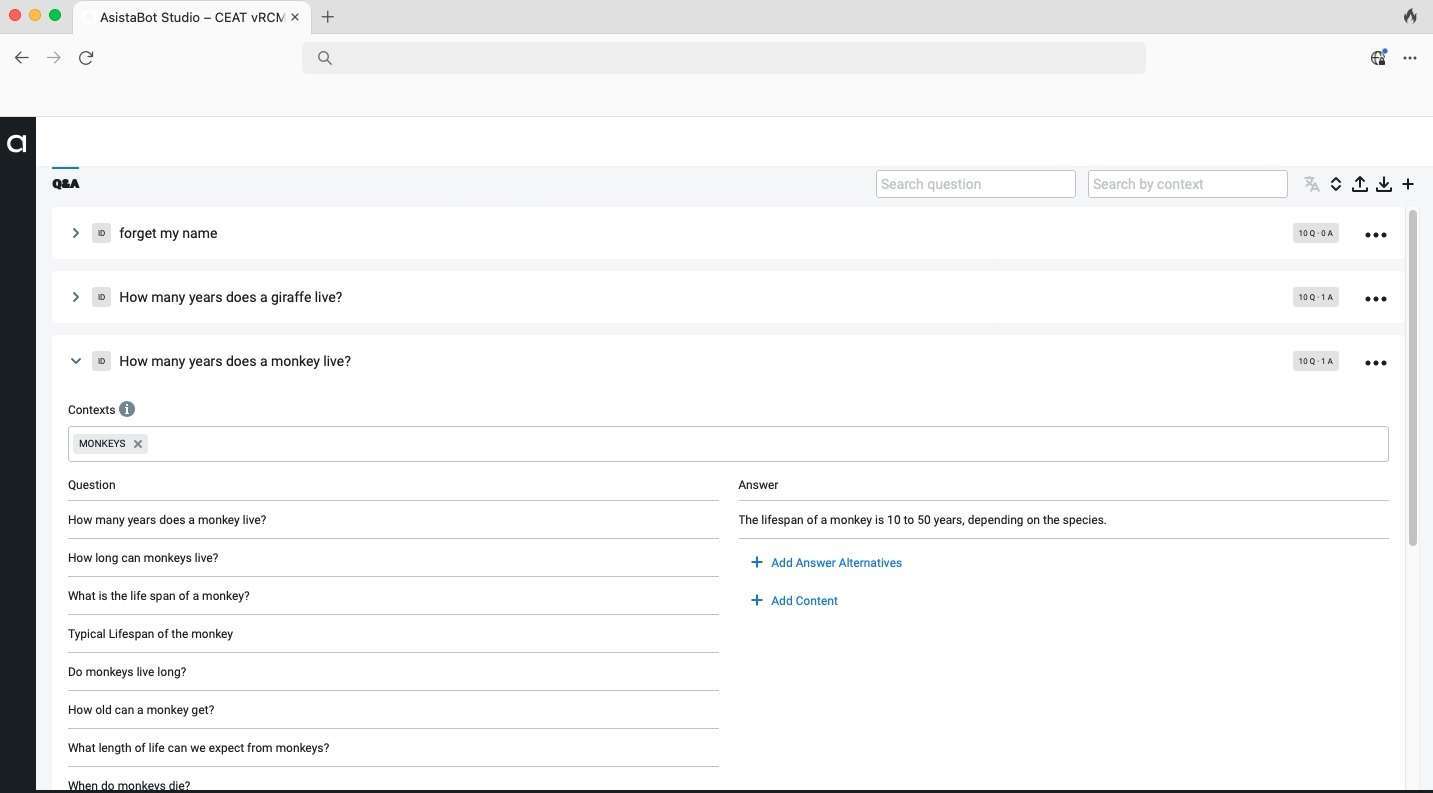
Automated responses are essential for improving customer satisfaction and efficiency. Help Desk Automation enables you to send instant replies to common queries, reducing response times and freeing up your team to focus on more complex issues.
- Acknowledgement Emails: Send immediate confirmation to customers when their ticket is received, setting the expectation for response time.
- Template Responses: Use pre-written replies for frequently asked questions, such as password resets or basic troubleshooting steps.
- Follow-Up Messages: Automate follow-up emails to check if the issue has been resolved to the customer’s satisfaction.
Knowledge Base Management
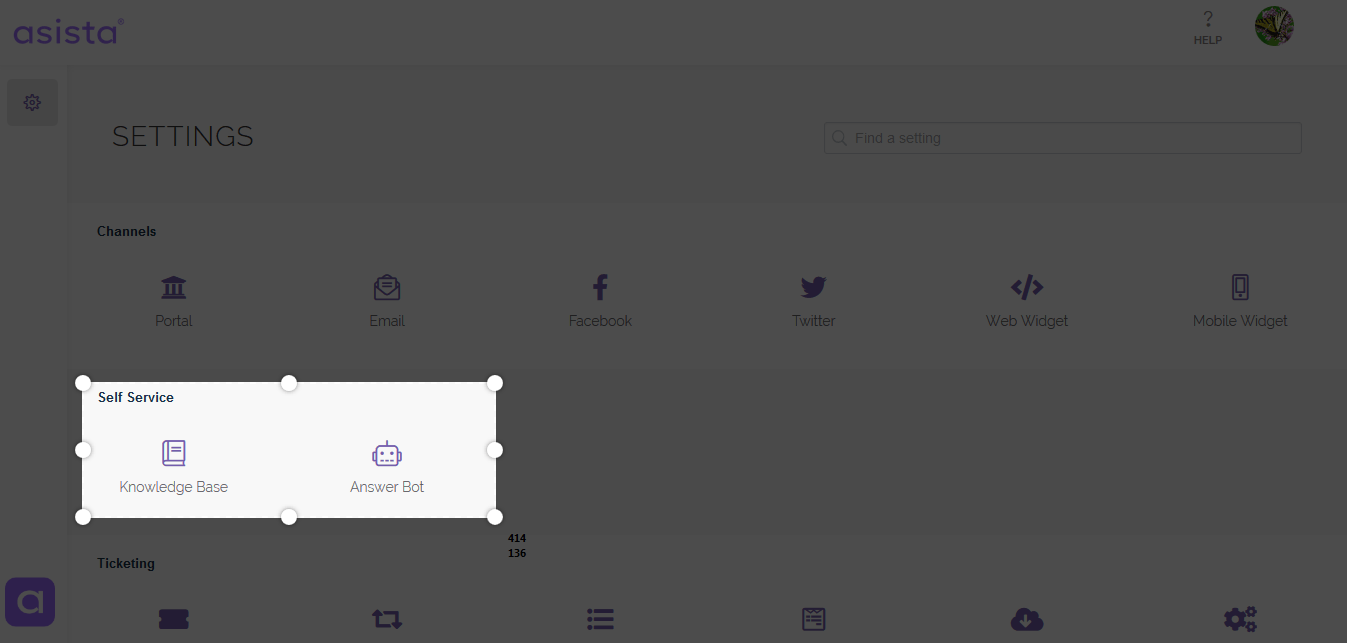
Keeping your knowledge base up-to-date can be time-consuming, but Help Desk Automation can simplify this process. Automating knowledge base management ensures that your resources are current and readily available to both customers and support agents.
- Content Updates: Automatically update articles based on common ticket topics and resolutions.
- Article Suggestions: Provide customers with relevant articles based on their queries before they submit a ticket, reducing the number of tickets submitted.
- Feedback Integration: Collect and analyze feedback on knowledge base articles to identify areas for improvement and automatically update content accordingly.
Incident Management
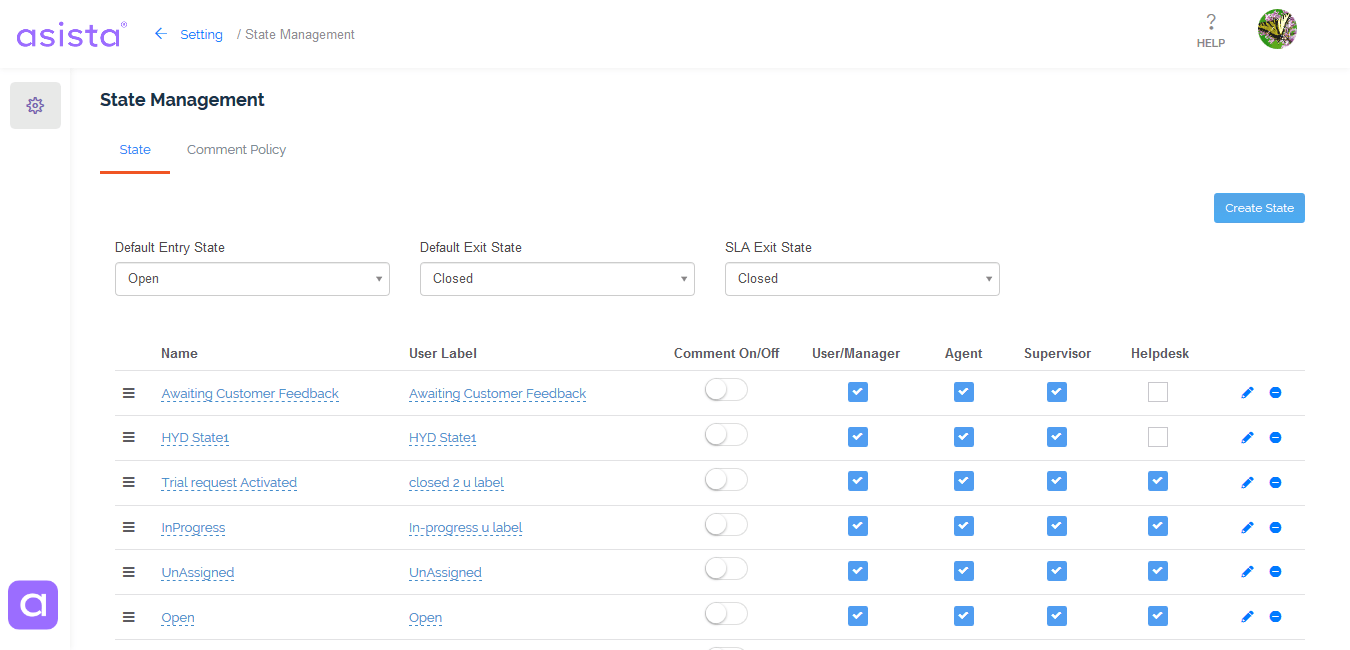
Incident management is a critical aspect of help desk operations. Help Desk Automation can streamline the entire process, from initial report to resolution, ensuring that incidents are handled efficiently and effectively.
- Incident Logging: Automatically log incidents based on incoming tickets or system alerts.
- Priority Assignment: Automatically assign priority levels based on the severity and impact of the incident.
- Resolution Tracking: Keep track of incident status and resolution progress, sending automated updates to relevant stakeholders.
User Onboarding

Onboarding new users can be a repetitive and resource-intensive process. With Help Desk Automation, you can automate many of the tasks involved, making the process smoother and faster for both your team and the new users.
- Account Creation: Automatically create new user accounts and assign necessary permissions.
- Welcome Emails: Send automated welcome emails with essential information and resources.
- Training and Orientation: Provide new users with automated access to training materials and orientation sessions, ensuring they are well-equipped to start using your services effectively.
Password Resets
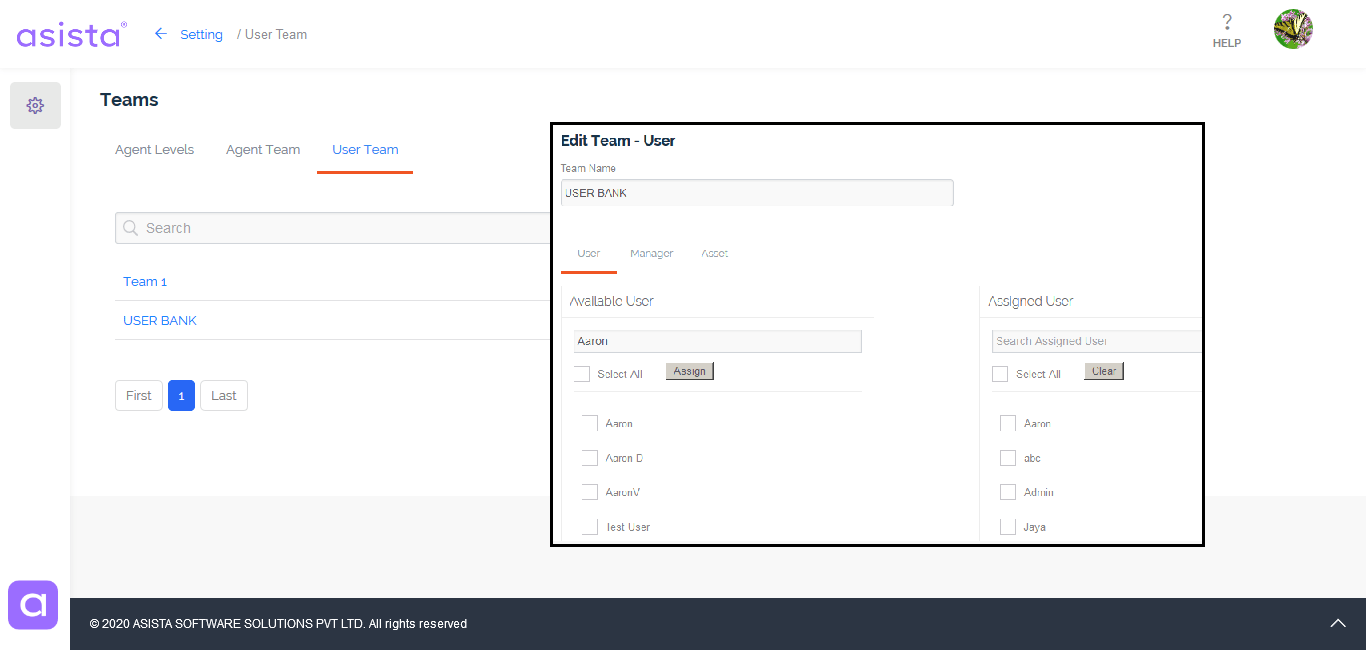
Password resets are one of the most common requests in any help desk. Automating this task can save significant time and resources, ensuring that your users can quickly regain access to their accounts without manual intervention.
- Self-Service Portals: Allow users to reset their passwords through a self-service portal, reducing the need for support tickets.
- Automated Verification: Implement automated verification steps, such as sending a code to the user’s email or phone, to securely reset passwords.
- Instant Processing: Ensure immediate password reset without delays, enhancing user satisfaction and reducing downtime.
Service Request Management
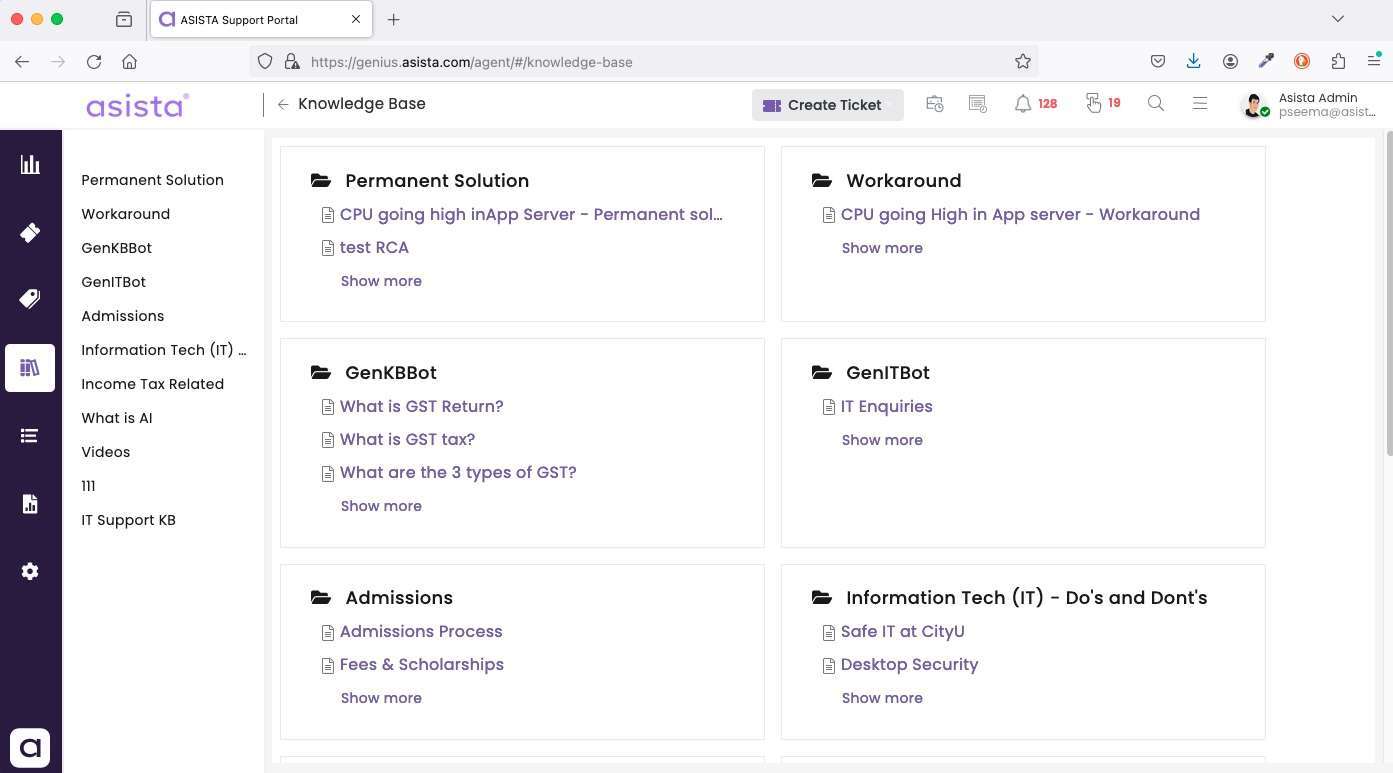
Managing service requests efficiently is crucial for maintaining smooth operations. Help Desk Automation can streamline the entire service request process, from submission to fulfillment.
- Request Routing: Automatically route service requests to the appropriate department or agent based on the request type.
- Approval Workflows: Set up automated approval workflows to ensure requests are approved and processed quickly.
- Status Updates: Send automated status updates to users, keeping them informed about the progress of their requests.
Feedback Collection

Collecting feedback is essential for improving your services, but it can be a time-consuming task. Help Desk Automation can simplify feedback collection, ensuring you gather valuable insights without manual effort.
- Automated Surveys: Send automated surveys to users after ticket resolution to collect feedback on their experience.
- Real-Time Analytics: Analyze feedback in real time to identify trends and areas for improvement.
- Follow-Up Actions: Automatically trigger follow-up actions based on feedback, such as escalating negative feedback to management for further review.
Performance Monitoring
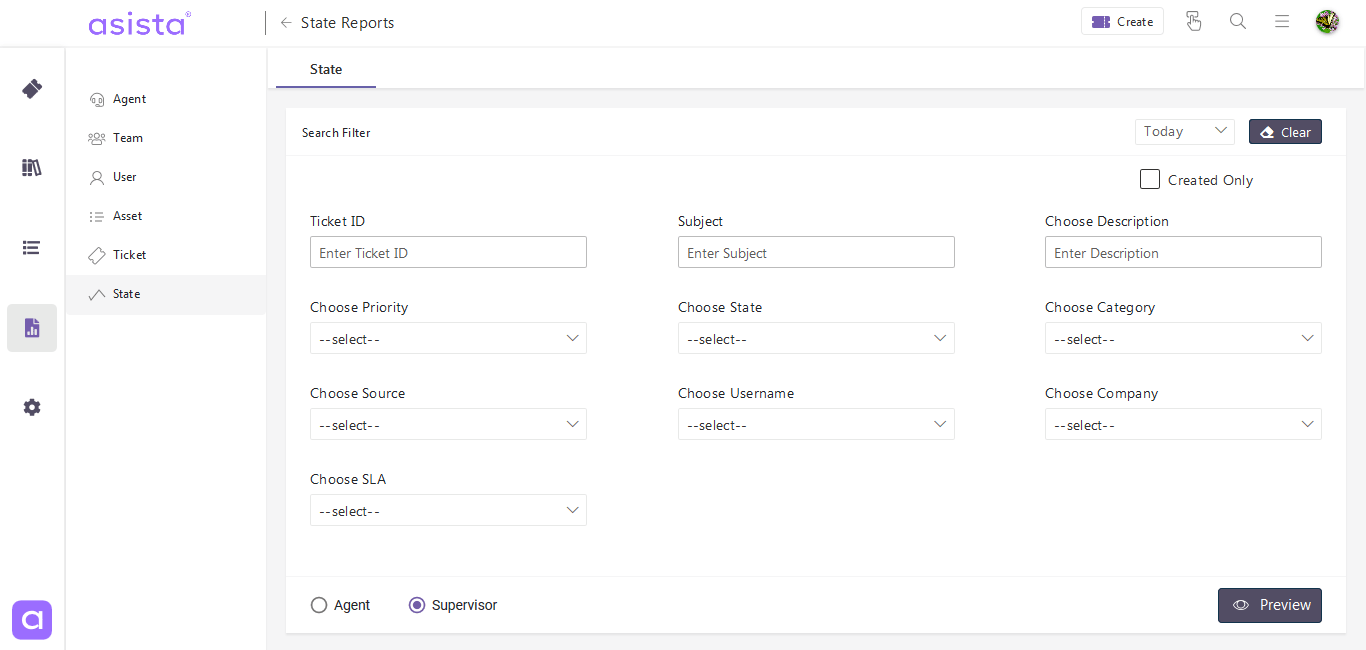
Monitoring the performance of your help desk is crucial for maintaining high service standards. Help Desk Automation can provide continuous performance monitoring, offering real-time insights into your operations.
- Real-Time Metrics: Track key performance indicators (KPIs) such as response times, resolution rates, and customer satisfaction scores in real time.
- Alerts and Notifications: Set up automated alerts for performance issues, such as rising ticket volumes or delayed responses, so you can address them promptly.
- Trend Analysis: Analyze performance trends over time to identify patterns and areas for improvement.
Reporting and Analytics
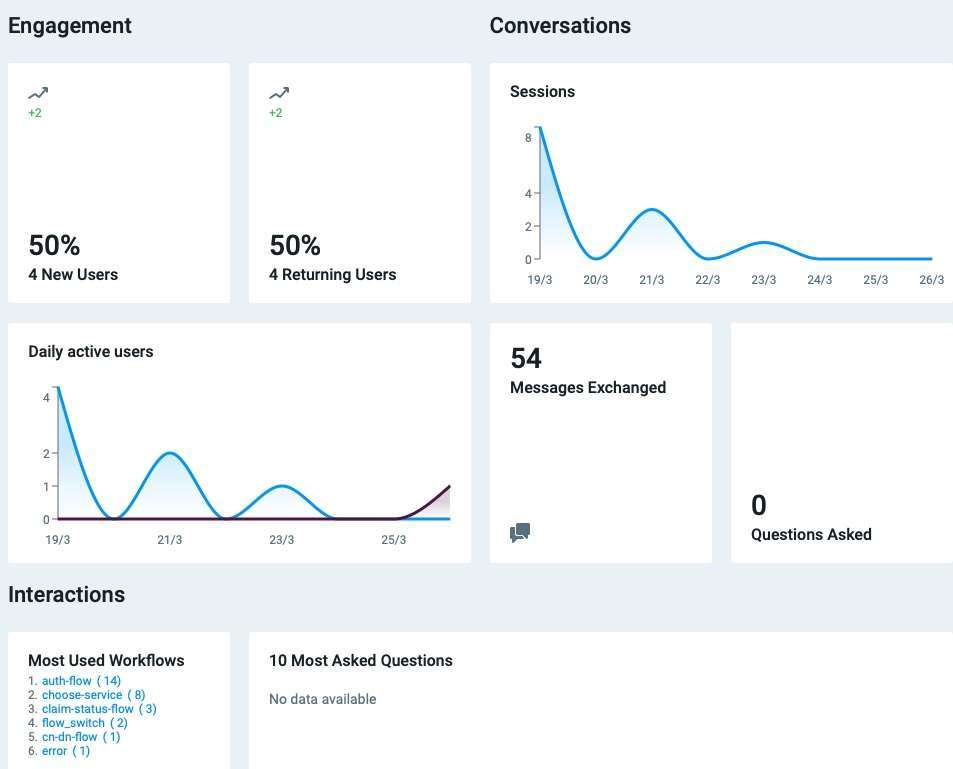
Accurate reporting and analytics are vital for understanding your help desk’s performance and making informed decisions. Help Desk Automation can automate the generation and distribution of reports, providing you with valuable insights without manual effort.
- Automated Reports: Generate detailed reports on various aspects of help desk performance, such as ticket volumes, response times, and resolution rates.
- Scheduled Distribution: Schedule automated report distribution to stakeholders, ensuring everyone has access to the latest data.
- Custom Dashboards: Create custom dashboards that provide a real-time overview of help desk performance, allowing you to monitor key metrics at a glance.
By automating these tasks, you can significantly enhance the efficiency and effectiveness of your help desk operations. Help Desk Automation not only saves time and resources but also improves the overall user experience, leading to higher satisfaction and better outcomes for your organization.
Choosing the Right Help Desk Automation Tools
Key Features to Look For
When selecting help desk automation tools, you need to ensure they align with your organization’s specific needs. Here are some key features to look for:
- Ease of Integration: The tool should seamlessly integrate with your existing systems such as CRM, email, and other business applications. This ensures a smooth workflow and data consistency across platforms.
- Customizability: Look for tools that offer customization options to tailor the automation processes according to your unique business requirements. This includes custom workflows, automated responses, and reporting dashboards.
- User-Friendly Interface: A simple and intuitive interface can significantly reduce the learning curve for your team. This is crucial for quick adoption and efficient usage of the tool.
- Scalability: As your business grows, your help desk automation tool should be able to scale accordingly. This includes handling increased ticket volumes and expanding functionalities.
- Reporting and Analytics: Comprehensive reporting and analytics capabilities help you track performance metrics, identify bottlenecks, and make data-driven decisions. Look for tools that offer customizable reports and real-time analytics.
- Security and Compliance: Ensure that the tool complies with relevant industry standards and regulations. It should offer robust security features to protect sensitive customer data.
Popular Help Desk Automation Tools
Here, let’s delve into Asista’s Automation Platform, a leading choice in help desk automation.
Asista’s Automation Platform
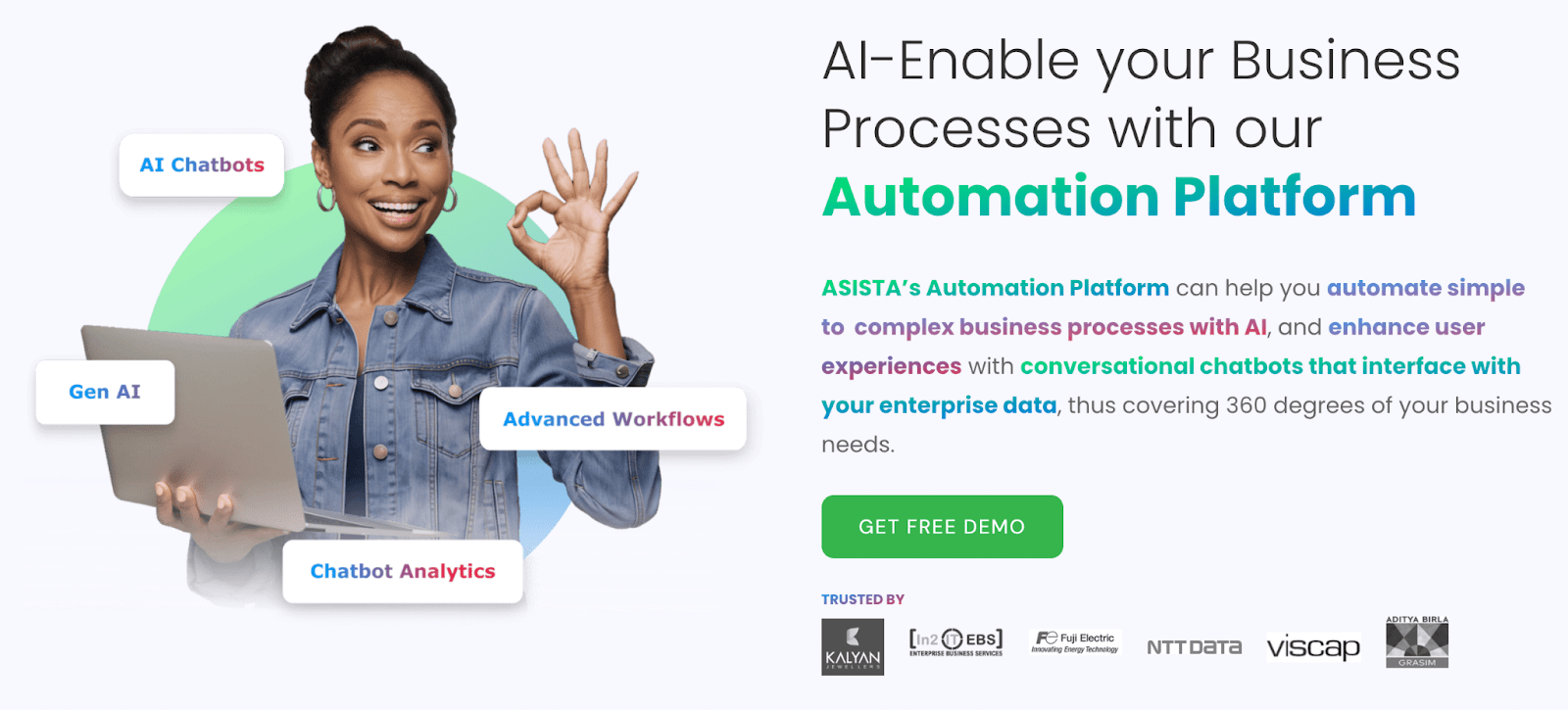
What it is: Asista’s Automation Platform is designed to streamline help desk operations by automating repetitive tasks and improving efficiency.
Key Features:
- Ticket Routing: Automatically assigns tickets to the appropriate agents or departments based on predefined rules, ensuring quick and accurate responses.
- Automated Responses: Provides instant replies to common queries, reducing wait times and improving customer satisfaction.
- Knowledge Base Management: Keeps your knowledge base up-to-date by automatically updating articles based on common issues and resolutions.
- Incident Management: Streamlines the process of handling incidents from reporting to resolution, ensuring that all incidents are managed efficiently.
Why Choose Asista:
- Integration: Easily integrates with various business applications to ensure seamless operations.
- Customization: Offers flexible customization options to fit your specific needs.
- Scalability: Capable of growing with your business, handling increased volumes and expanding functionalities as needed.
- User-Friendly: Designed with an intuitive interface, making it easy for your team to use and adopt quickly.
- Analytics: Provides comprehensive reporting and analytics to help you track and optimize your help desk performance.
- Security: Adheres to strict security standards to protect your sensitive data and ensure compliance with industry regulations.
Asista Pricing:
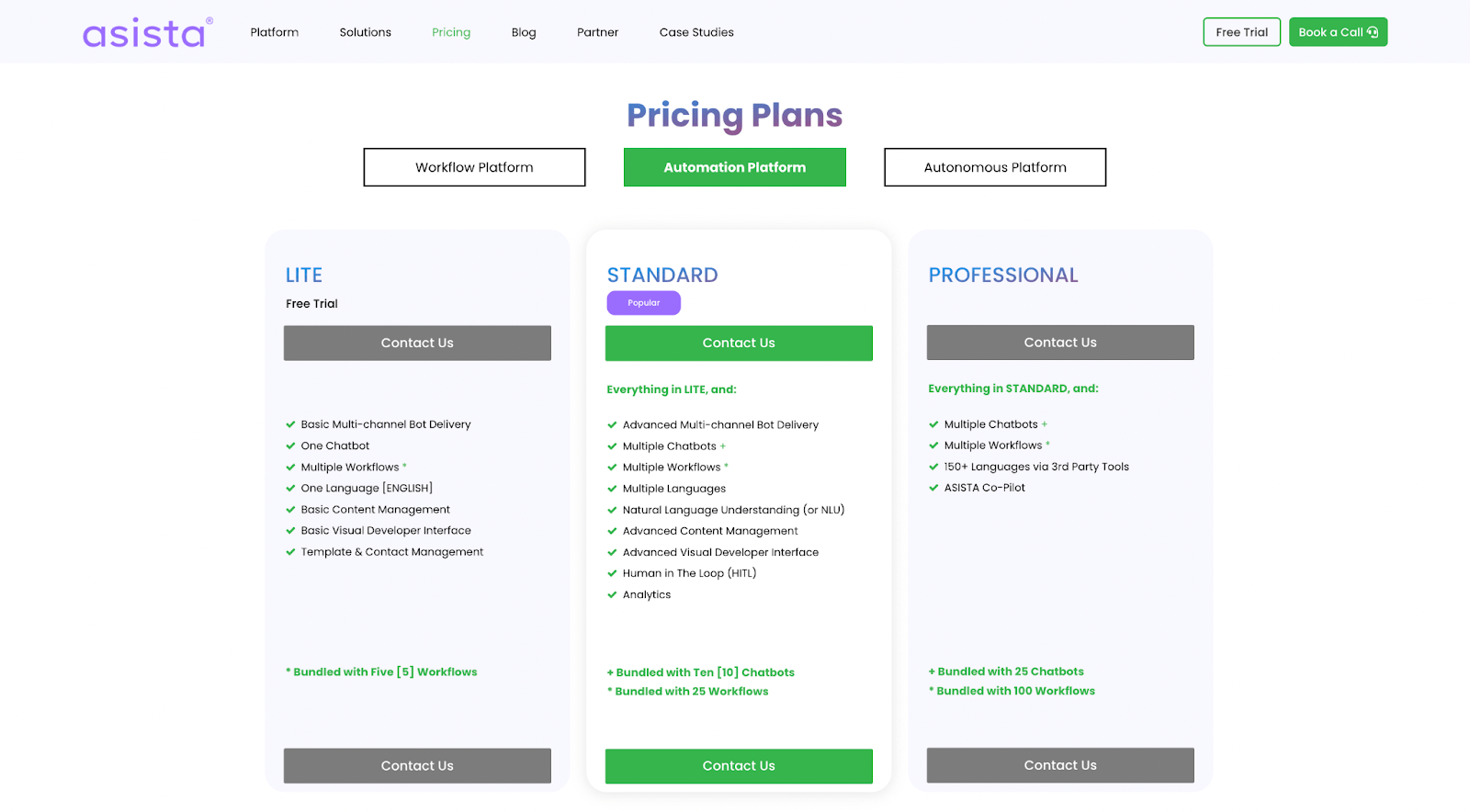
Offers flexible pricing plans to accommodate businesses of various sizes. Specific pricing details can be found on their website.
Ideal For:
IT departments, customer support teams, HR departments, educational institutions, and small to medium-sized businesses looking to enhance their help desk operations.
By choosing the right help desk automation tool like Asista, you can significantly enhance your support operations, leading to increased efficiency, cost savings, and improved customer satisfaction.
Evaluate these tools based on the key features mentioned and select the one that best fits your organization’s needs.
Implementing Help Desk Automation
Steps to Get Started
Implementing help desk automation can be a game-changer for your business. Here are the steps you should follow to get started:
- Identify Your Needs: Begin by assessing your current help desk processes. Identify repetitive tasks that can be automated, such as ticket routing, automated responses, and incident management. This will help you understand what specific features you need in a help desk automation tool.
- Choose the Right Tool: Based on your needs, select a help desk automation tool that offers the required features. For instance, Asista’s Automation Platform provides comprehensive solutions for ticket routing, automated responses, and knowledge base management.
- Plan Your Implementation: Develop a detailed implementation plan. This should include a timeline, resource allocation, and training schedules. Make sure to involve your team in this process to ensure smooth adoption.
- Customize and Configure: Set up the chosen tool according to your specific needs. Customize workflows, automate repetitive tasks, and configure the tool to integrate with your existing systems.
- Train Your Team: Conduct training sessions for your team to ensure they understand how to use the new system effectively. Focus on showing them how automation will simplify their tasks and improve their efficiency.
- Test and Optimize: Before fully rolling out the automation, conduct thorough testing to identify any issues. Optimize the configurations based on feedback and test results to ensure everything runs smoothly.
- Monitor and Refine: After implementation, continuously monitor the performance of your help desk automation. Use analytics and feedback to make necessary adjustments and improvements.
Best Practices for Success
To ensure successful implementation and maximize the benefits of help desk automation, follow these best practices:
- Start Small: Begin by automating a few key processes. This allows you to manage the transition smoothly and make necessary adjustments before scaling up.
- Involve Your Team: Engage your team throughout the implementation process. Their input can provide valuable insights and help tailor the automation to better meet their needs.
- Communicate Benefits: Clearly communicate the benefits of help desk automation to your team. Explain how it will reduce their workload, improve response times, and enhance customer satisfaction.
- Focus on User Experience: Ensure that the automated processes do not compromise the user experience. Automated responses should be personalized and relevant, maintaining a human touch.
- Keep Updating Your Knowledge Base: Regularly update your knowledge base to ensure it remains relevant and useful. This helps in providing accurate automated responses and reducing the number of tickets.
- Monitor Performance: Continuously monitor the performance of your help desk automation. Use the data and analytics provided by the tool to track metrics like ticket resolution time, customer satisfaction, and agent productivity.
- Seek Feedback: Regularly seek feedback from your team and customers. This helps in identifying areas for improvement and making necessary adjustments to enhance the automation process.
By following these steps and best practices, you can effectively implement help desk automation in your organization. This will lead to increased efficiency, cost savings, and improved customer satisfaction.
Remember, the key to successful help desk automation is continuous monitoring and refinement based on feedback and performance metrics.
Challenges and Solutions in Help Desk Automation
Common Challenges
When implementing help desk automation, you might encounter several challenges. Here are some common ones:
- Resistance to Change: Your team may be resistant to adopting new technologies, especially if they are accustomed to manual processes. This resistance can slow down the implementation and reduce the effectiveness of help desk automation.
- Integration Issues: Integrating help desk automation tools with your existing systems can be complex. You may face technical difficulties that can disrupt your workflow and delay the implementation.
- Initial Setup Complexity: Setting up and configuring help desk automation tools can be time-consuming and complicated. This initial complexity can be overwhelming and may require significant effort and resources.
- Maintaining Human Touch: Automation can sometimes make interactions feel impersonal. It’s essential to maintain a human touch in customer support to ensure customer satisfaction.
- Data Security Concerns: Automating help desk operations involves handling sensitive customer data. Ensuring data security and compliance with regulations can be challenging.
- Monitoring and Optimization: Continuously monitoring and optimizing automated processes can be difficult. Without proper oversight, automation might not yield the desired results.
Effective Solutions
Here are some effective solutions to address these challenges and make your help desk automation successful:
- Educate and Involve Your Team: Conduct training sessions and workshops to educate your team about the benefits of help desk automation. Involve them in the implementation process to gain their buy-in and reduce resistance to change.
- Plan for Smooth Integration: Work closely with your IT team to ensure seamless integration of the automation tools with your existing systems. Test the integrations thoroughly before full deployment.
- Simplify Initial Setup: Break down the setup process into manageable steps. Use detailed guides and seek support from the tool’s customer service team if needed.
- Maintain Human Touch: Use automation to handle repetitive tasks but ensure that complex or sensitive issues are addressed by human agents. Personalize automated responses to make interactions feel more human.
- Ensure Data Security: Choose help desk automation tools that comply with industry standards and regulations. Implement robust security measures to protect customer data.
- Regular Monitoring and Optimization: Continuously monitor the performance of your automated processes. Use analytics and feedback to identify areas for improvement and optimize accordingly.
By addressing these common challenges with specific solutions, you can ensure a smoother implementation and maximize the benefits of help desk automation.
Remember, the key to success lies in educating your team, planning meticulously, and continuously monitoring and optimizing the automated processes. This approach will help you achieve improved efficiency, cost savings, and higher customer satisfaction.
Conclusion
In this article, we’ve delved into the essentials of help desk automation, highlighting its significant impact on enhancing customer support efficiency and satisfaction. As you consider implementing help desk automation, keep these key points in mind:
👉 Advanced Features: Asista’s Automation Platform offers robust ticket routing, automated responses, and knowledge base management to streamline your help desk operations effectively.
👉 Scalability: Designed to grow with your business, Asista can handle increasing ticket volumes and expand functionalities, ensuring your help desk automation scales seamlessly as your business evolves.
👉 Customization: Tailor Asista’s workflows, automate repetitive tasks, and configure the tool to integrate with your existing systems, providing flexibility and efficiency that match your specific business needs.
👉 User-Friendly Interface: With an intuitive design, Asista ensures a smooth transition for your team, reducing the learning curve and fostering quick adoption of help desk automation.
👉 Integration: Seamlessly integrate Asista with your CRM, email, and other business applications, ensuring consistent data flow and operational synergy.
By choosing Asista’s Automation Platform, you can transform your customer support operations, reducing response times, enhancing customer satisfaction, and boosting overall productivity. Experience the power of Asista by exploring their solutions, scheduling a demo, or starting a trial today.
Thank you for joining me on this journey to understand how help desk automation with Asista can elevate your customer service and business success.
